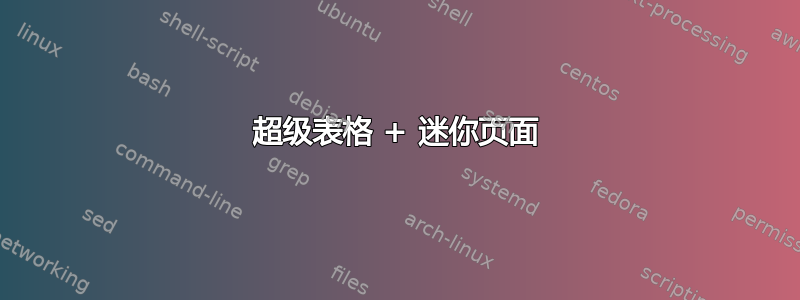
我有一张很长但很窄的表格(3 列但 800 行),我想让表格从页面左侧开始,然后分页到页面右侧,然后再分页到新页面的左侧,如此循环。我试过了,supertabular但不太确定如何继续minipage。(也许这甚至不是正确的选择?)任何帮助我都会很感激。谢谢!
希望该图表能有所帮助。
PAGE 1
row 1 row m+1
. .
. .
. .
row m row n
PAGE 2
row n+1 row k+1
. .
. .
. .
row k row l
编辑:我已经实现了这样的代码
\twocolumn
\bgroup
\centering
\tablefirsthead{\hline\multicolumn{1}{|c|} $d$ & $L_d(1)$ & $L_{2d}(1)$ \\ \hline}
\tablehead{\hline\multicolumn{1}{|c|} d & $L_d(1)$ & $L_{2d}(1)$ \\ \hline}
\tabletail{\hline}
%
\begin{supertabular}{|c| c |c|} \hline
1 & 0.655514389 & 0.927037339 \\
3 & 1.513845635 & 0 \\
5 & 0 & 1.658334806 \\
7 & 0 & 0 \\
11 & 0.790580099 & 0 \\
etc.
\end{supertabular}
\par
\egroup
\onecolumn
但遇到了一个问题,我无法d在不破坏代码的情况下将表格第一列的标题置于数学模式。请参阅以下错误:
l.629 \begin{supertabular}{|c| c |c|}
\hline
I've deleted a group-closing symbol because it seems to be
spurious, as in `$x}$'. But perhaps the } is legitimate and
you forgot something else, as in `\hbox{$x}'. In such cases
the way to recover is to insert both the forgotten and the
deleted material, e.g., by typing `I$}'.
! Missing $ inserted.
<inserted text>
$
l.629 \begin{supertabular}{|c| c |c|}
\hline
I've inserted something that you may have forgotten.
(See the <inserted text> above.)
With luck, this will get me unwedged. But if you
really didn't forget anything, try typing `2' now; then
my insertion and my current dilemma will both disappear.
! Missing } inserted.
<inserted text>
}
l.629 \begin{supertabular}{|c| c |c|}
\hline
I've inserted something that you may have forgotten.
(See the <inserted text> above.)
With luck, this will get me unwedged. But if you
really didn't forget anything, try typing `2' now; then
my insertion and my current dilemma will both disappear.
! Missing $ inserted.
<inserted text>
$
l.629 \begin{supertabular}{|c| c |c|}
\hline
I've inserted a begin-math/end-math symbol since I think
you left one out. Proceed, with fingers crossed.
! Extra }, or forgotten $.
\@preamble ...ignorespaces \@sharp \unskip \hfil }
\hskip \tabcolsep \hskip -...
l.629 \begin{supertabular}{|c| c |c|}
\hline
I've deleted a group-closing symbol because it seems to be
spurious, as in `$x}$'. But perhaps the } is legitimate and
you forgot something else, as in `\hbox{$x}'. In such cases
the way to recover is to insert both the forgotten and the
deleted material, e.g., by typing `I$}'.
! Missing $ inserted.
<inserted text>
$
l.629 \begin{supertabular}{|c| c |c|}
\hline
I've inserted something that you may have forgotten.
(See the <inserted text> above.)
With luck, this will get me unwedged. But if you
really didn't forget anything, try typing `2' now; then
my insertion and my current dilemma will both disappear.
! Missing } inserted.
<inserted text>
}
l.629 \begin{supertabular}{|c| c |c|}
\hline
I've inserted something that you may have forgotten.
(See the <inserted text> above.)
With luck, this will get me unwedged. But if you
really didn't forget anything, try typing `2' now; then
my insertion and my current dilemma will both disappear.
! Missing $ inserted.
<inserted text>
$
l.629 \begin{supertabular}{|c| c |c|}
\hline
I've inserted a begin-math/end-math symbol since I think
you left one out. Proceed, with fingers crossed.
答案1
您可以\twocolumn使用supertabular:
\documentclass[12pt]{article}
\usepackage{supertabular}
\usepackage[a4paper,top=3in, bottom = 3in, left = 1in, right = 1in,heightrounded]{geometry} % only for this document, this border.
\usepackage{microtype,textcomp} % just for fun
\usepackage{array}
\newcommand\myrows{%
& 23 & 45 \\
& 56 & 87 \\
& 23 & 45 \\
& 56 & 87 \\
& 23 & 45 \\
& 56 & 87
}
\newcommand\Myrow{%
\myrows\\
\myrows\\
\myrows\\
\myrows\\
\myrows\\
\myrows\\
\myrows
}
\newcounter{rowno}
\setcounter{rowno}{0}
%==================================================================
\begin{document}
%===============================================================
%This is some dummy text just for demo used here. It is in one column mode.
\twocolumn
\bgroup
\centering
\tablefirsthead{\hline\multicolumn{1}{|c|}{\textnumero}& Name& number \\ \hline}
%
\tablehead{
%\multicolumn{3}{c}%
%{{\bfseries Continued from previous page}} \\
\hline
\multicolumn{1}{|c|}{\textnumero}& Name & number\\ \hline}
%
\tabletail{
\hline \multicolumn{3}{|r|}{{Continued on next page}} \\ \hline}
%
\tablelasttail{
\\\hline
\multicolumn{3}{|r|}{{Concluded}} \\ \hline}
%
\begin{supertabular}{|>{\stepcounter{rowno}\therowno.}c|c|c|}\hline
\Myrow\\
\Myrow
\end{supertabular}%
\par
\egroup
\onecolumn
This is some dummy text just for demo used here. It is in one column mode.
\end{document}



