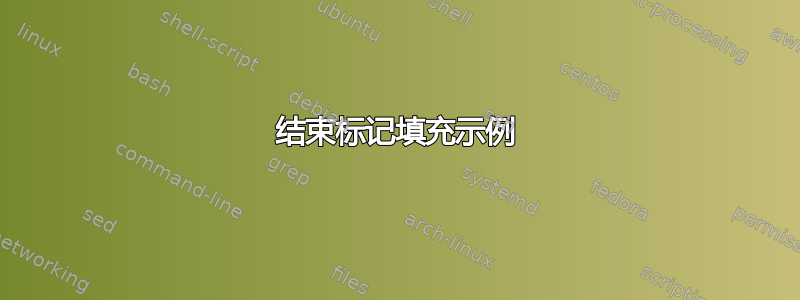
有人知道我该如何为这个结束标记添加填充吗?它目前是一个带有绿色边框的白色框。我已将存在问题的代码部分加粗。
\input{setup}
\begin{document}
\parindent=0.0in{
\setcounter{chapter}{7}
\chapter{Trigonometric Functions}
\section{Angles and Their Measures}
\example
If $\sin 20^\circ\approx 0.3420$, find $\cos (70^\circ)$ without using a calculator.
\solution
Since $70^\circ=90^\circ-20^\circ$, applying the cofunction identity for $\cos(90^\circ-\theta)$ gives
\[ \cos (70^\circ) =\sin(20^\circ) \approx 0.3420.\]
\color{olive}{\stopex}
\end{document}
答案1
由于您没有提供完整的可编译示例,因此我不知道具体\stopex是什么。但是,您可以用 绘制自己的示例tikz,然后获得任何您想要的draw:fill

代码:
\documentclass{article}
\usepackage{tikz}
\newcommand{\ColorBox}[1][]{%
\hfill\tikz [x=1.4ex,y=1.4ex,line width=.2ex] \draw [#1] (0,0) rectangle (1,1);%
}%
\begin{document}
Some text\ColorBox
Some other text\ColorBox[thin, draw=blue, fill=green!50]
Some more text\ColorBox[thick, draw=red, fill=blue!25]
Some more, and even more text\ColorBox[thin, draw=none, fill=olive]
\end{document}
答案2
如果我理解你的问题,你想画一个用绿色填充的框。但是,我不知道 的定义\stopex,也无法猜测你的框的形状或大小。
如果你想画一个小的实心正方形,解决方案是\color{olive}{\blacksquare}。你可以用 替换最后一个命令,\blacklozenge得到菱形。


