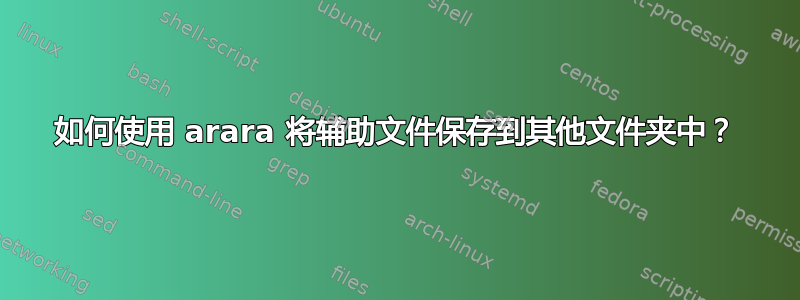
我尝试执行以下操作:
% arara: lualatex: {options: -output-directory=.\output\ -aux-directory=.\auxiliary}
我没有成功。我还尝试使用--以及绝对路径 或 来/启动命令\。如果能有额外的功能,那么如果文件夹不存在,则创建文件夹。
第二个问题:LuaLaTeX 在第二次运行中会知道辅助文件存储在哪里吗?
我正在使用 MikTeX 2.9 在 Win XP 64 上工作
答案1
答案是:这是不可能的……但这不是arara的错。
事实上,命令行--aux-directory仅为 MiKTeX 发行版中的少数工具实现(它甚至不存在于 TeX Live 中)。
如果你从命令行运行,lualatex --help你将得到
The following regular options are understood:
--8bit ignored, input is assumed to be in UTF-8 encoding
--credits display credits and exit
--debug-format enable format debugging
--default-translate-file= ignored, input is assumed to be in UTF-8 encoding
--disable-write18 disable \write18{SHELL COMMAND}
--draftmode switch on draft mode (generates no output PDF)
--enable-write18 enable \write18{SHELL COMMAND}
--etex ignored, the etex extensions are always active
--[no-]file-line-error disable/enable file:line:error style messages
--[no-]file-line-error-style aliases of --[no-]file-line-error
--fmt=FORMAT load the format file FORMAT
--halt-on-error stop processing at the first error
--help display help and exit
--initialize be iniluatex, for dumping formats
--interaction=STRING set interaction mode (STRING=batchmode/nonstopmode/scrollmode/errorstopmode)
--jobname=STRING set the job name to STRING
--kpathsea-debug=NUMBER set path searching debugging flags according to the bits of NUMBER
--lua=s load and execute a lua initialization script
--[no-]mktex=FMT disable/enable mktexFMT generation (FMT=tex/tfm)
--nosocket disable the lua socket library
--output-comment=STRING use STRING for DVI file comment instead of date (no effect for PDF)
--output-directory=DIR use existing DIR as the directory to write files in
--output-format=FORMAT use FORMAT for job output; FORMAT is 'dvi' or 'pdf'
--[no-]parse-first-line disable/enable parsing of the first line of the input file
--progname=STRING set the program name to STRING
--recorder enable filename recorder
--safer disable easily exploitable lua commands
--[no-]shell-escape disable/enable \write18{SHELL COMMAND}
--shell-restricted restrict \write18 to a list of commands given in texmf.cnf
--synctex=NUMBER enable synctex
--translate-file= ignored, input is assumed to be in UTF-8 encoding
--version display version and exit
Alternate behaviour models can be obtained by special switches
--luaonly run a lua file, then exit
--luaconly byte-compile a lua file, then exit
正如您所见,--aux-directory并不存在。
您可以根据您的编辑器获得类似的内容,例如 WinEdt 和 TeXMaker 有类似的选项。请参阅此线程:有没有办法配置 pdflatex 以使除 .tex 和 .pdf 文件之外的所有文件都变成隐藏文件?。
答案2
这可能有点晚了,但对于所有仍在处理这些问题的人来说:
我专门创建了一个 Python 模块,用于将 LaTeX 和 BibTeX 引擎生成的辅助文件保存到所需的文件夹中。我的 GitHub 网站上有更多信息:https://github.com/amrane99/LaTeXCompiler. 安装模块后(使用 pip),您可以简单地.tex使用 lualatex 编译文件,无需 BibTeX 引擎,如下所示-- 生成的文件将存储在.aux_files folder--:
LaTeXCompiler -file <full_path_to_file>.tex
-tex_engine lualatex -no_bib_engine -aux_folder .aux_files
我希望这有助于解决将辅助文件保存在单独文件夹中的常见问题,以便工作目录始终保持干净。


