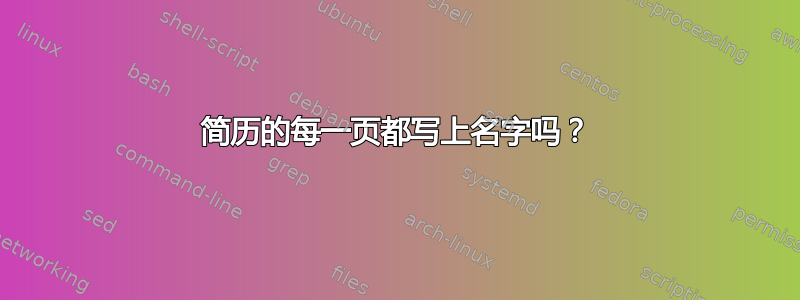
我正在关注这个模板建立简历。当有多页时,我想知道如何把我的名字放在每一页上?谢谢!
代码是(您可能需要从上面的链接下载 res.cls 文件)
\documentclass[margin, 10pt]{res} % Use the res.cls style, the font size can be changed to 11pt or 12pt here
\usepackage{helvet} % Default font is the helvetica postscript font
\setlength{\textwidth}{5.1in} % Text width of the document
\begin{document}
\moveleft.5\hoffset\centerline{\large\bf John Smith} % Your name at the top
\moveleft\hoffset\vbox{\hrule width\resumewidth height 1pt}\smallskip % Horizontal line after name; adjust line thickness by changing the '1pt'
\moveleft.5\hoffset\centerline{123 Broadway} % Your address
\moveleft.5\hoffset\centerline{City, State 12345}
\moveleft.5\hoffset\centerline{(000) 111-1111 or (111) 111-1112}
\begin{resume}
...
\end{resume}
\end{document}
答案1
如果您使用该包fancyhdr,那么您可以在序言中放入以下内容:
\usepackage{fancyhdr}
\pagestyle{fancy}
\lhead{Tim}
有时您可能希望页面具有不同的格式。
通过定义命令来处理页眉和页脚中各个位置的内容并定义新的页面样式,您可以有选择地暂时仅更改部分页面样式。
以下是一些代码,用于选择性地更改一页的页眉和页脚。这里的关键是新命令\myname和新页面样式noname。
\def\myname{John Smith}
\def\myleftfoot{LEFT FOOT}
\usepackage{fancyhdr}
\pagestyle{fancy}
\lhead{LEFT}
\chead{\myname}
\rhead{RIGHT}
\lfoot{\myleftfoot}
\cfoot{CENTER}
\rfoot{RIGHT}
然后定义新的页面样式如下
\makeatletter
\def\ps@noname{%%'
\def\myname{}%%'
\def\myleftfoot{I've been changed temporarily}%%'
}
\makeatother
然后在相关页面上输入以下行
\thispagestyle{无名称}
重新定义的效果\myname仅适用于您要更改页眉和页脚的特定页面。


