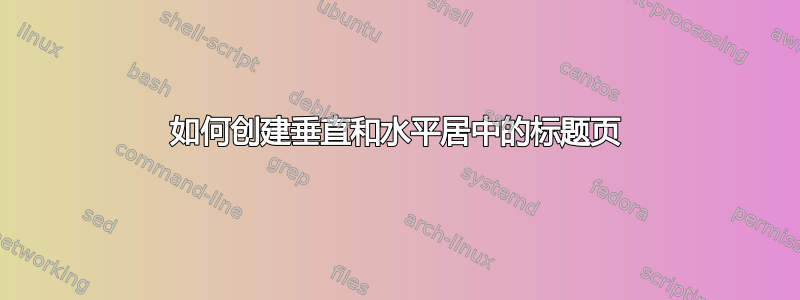
有人能帮我把报告的标题页垂直和水平居中吗,即直接位于其页面的中间。
我的代码如下:
\documentclass[a4paper,10pt]{article}
\usepackage[utf8]{inputenc}
\usepackage{fullpage}
\usepackage{hyperref}
\title{RAF Application}
\author{Edward Rolls, Eli Bingham, Laurence Hutton-Smith}
\begin{document}
\begin{titlepage}
\maketitle
% abstract
\begin{abstract}
\end{abstract}
\end{titlepage}
\tableofcontents
\newpage
\section{Introduction}
代码的主要内容在代码末尾的哪里开始,如能得到任何帮助我将非常感激,这真的不应该那么难,但由于某种原因我无法解决!
答案1
一种方法是重新定义\@maketitle命令:
\makeatletter
\renewcommand{\@maketitle}{%
\newpage
\null
\vfil
\begingroup
\let\footnote\thanks
\centering
{\LARGE\@title}\vskip1.5em
{\large\@author}\vskip1em
{\large\@date}
\endgroup
\vfil
}
\makeatother
答案2
您说的是报告,但使用的是article类。有点令人困惑,为什么不使用report类来排版报告。
对于article类,您可以传递titlepage选项以使标题居中。您不需要将其放在环境\maketitle中titlepage。
\documentclass[a4paper,10pt,titlepage]{article}
\usepackage[utf8]{inputenc}
%%\usepackage{fullpage}%% obsolete don't use. Use geometry package instead.
\usepackage{hyperref}
\usepackage[margin=1in,showframe]{geometry} %% showframe is just tfor demo, remove in your file
%
\title{RAF Application}
\author{Edward Rolls, Eli Bingham, Laurence Hutton-Smith}
\begin{document}
\maketitle
% abstract
\begin{abstract}
\end{abstract}
\tableofcontents
\newpage
\section{Introduction}
\end{document}

答案3
我猜有无数种方法可以做到这一点。我可能会修补\@maketitle宏来实现居中。
\usepackage{etoolbox}
\makeatletter
\patchcmd{\@maketitle}{\newpage}{\newpage\vspace*{\fill}}{}{}
\appto{\@maketitle}{\vspace{\fill}}
\preto{\abstract}{\vspace{-\fill}}
\appto{\endabstract}{\vspace{\fill}}
\makeatother


