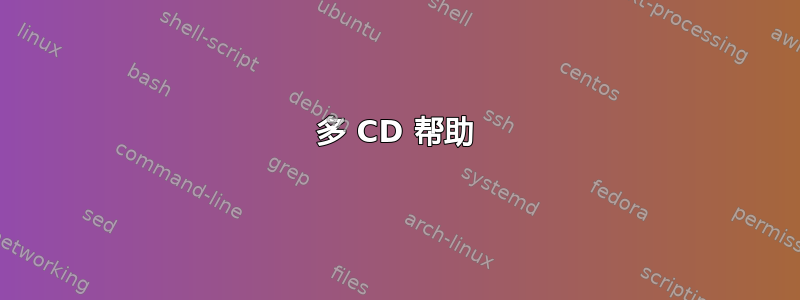
这就是我被困住的地方。如果你知道现在该做什么,你会让我知道吗?
TAPITSFIMM-maya multicd # chmod +x multicd.sh
TAPITSFIMM-maya multicd # ./multicd.sh
multicd.sh 7.1
Extracting ISO images with mount; will build multicd.iso; UID 0.
AntiX
Austrumi
Caine
Feather
Finnix
Fusion Linux
GParted Live
Parted Magic
emtest86+
Continuing in 2 seconds - press Ctrl+C to cancel
Copying files for each plugin...
Copying AntiX...
cp: reading `/home/jahaic/multicd/temporary-mountpoints/antix/antiX/linuxfs': Input/output error
cp: failed to extend `/home/jahaic/multicd/multicd-working/antiX/linuxfs': Input/output error
cp: reading `/home/jahaic/multicd/temporary-mountpoints/antix/antiX/linuxfs.md5': Input/output error
cp: failed to extend `/home/jahaic/multicd/multicd-working/antiX/linuxfs.md5': Input/output error
cp: reading `/home/jahaic/multicd/temporary-mountpoints/antix/antiX/vmlinuz': Input/output error
cp: failed to extend `/home/jahaic/multicd/multicd-working/antiX/vmlinuz': Input/output error
TAPITSFIMM-maya multicd #
答案1
我对 MultiCD 本身没有任何经验,但看起来要么是您的硬盘出现故障,要么是文件已损坏。
重新启动到 LiveCD 并fsck在主分区上运行,可能类似于 /dev/sda1。您可以通过运行df并查找安装“/”的位置来进行检查。在LiveCD 运行中fsck /dev/sda1你可能会发现某种错误。
我最近遇到了一个错误cp: failed to extend,文件本身有问题。尝试从您下载 MultiCD 或与之一起使用的文件的位置查找校验和。也许只是尝试重新下载。
祝你好运。
编辑:我说我因为文件损坏而遇到了类似的问题,这就是我当时的想法。后来我才知道这确实是一个快要死的硬盘了。因此,您的硬盘驱动器出现故障的可能性非常高。


