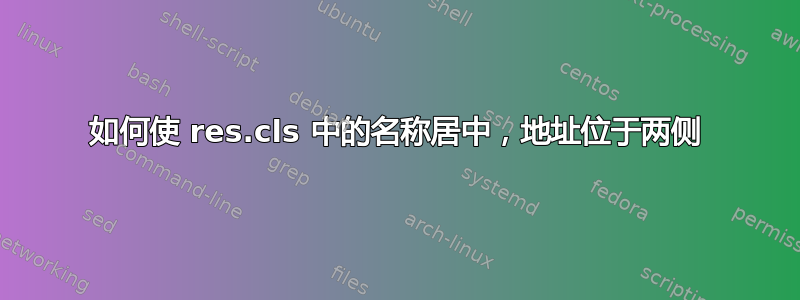
我在这里使用简历模板:http://www.rpi.edu/dept/arc/training/latex/resumes/res9b.tex
类别: http://www.rpi.edu/dept/arc/training/latex/resumes/res.cls
我想知道如何让名称居中,地址在两边,但我不知道如何使用这个 cls 文档,它似乎有办法做到这一点,但我仍然想不通。有什么建议吗?这是我在 cls 中找到的代码。
% prints a centered name with the address centered
% or the two address on opposite sides of the page
%
\def\@printcentername{\begingroup
% print the name centered
\leavevmode\hbox to \textwidth{\hfil\@tablebox{\namefont\@name}\hfil}\par
\@ifundefined{@addressone}{%
% do nothing
}{%
\@ifundefined{@addresstwo}{
% only one address
\leavevmode\hbox to \textwidth{\hfil\@tablebox{\@addressone}\hfil}\par
}{
% two addresses
\leavevmode\hbox to \textwidth{\@tablebox{\@addressone}\hfil
\@tablebox{\@addresstwo}}\par
}%
}%
\endgroup}
我刚刚还找到了这个代码,但如何使用它对我来说仍然是个谜。我想要选项 1:
%%%%%%%%%%%%%%%%%%%%%%%%%%%%%%%%%%%%%%%%%%%%%%%%%%%%%%%%%%%%
% HEADINGS:
% There are two types of headings:
% 1) one with the name centered and the address centered or
% in the left and right side if there are two address
% 2) one where the name is in the upper left corner
% the a line accross the paper
% then the address all on one line in the right corner
% the second address will be directly below the first if defined
%
\let\print@name\relax
\def\ds@centered{\ifx\print@name\relax\let\print@name\@printcentername\fi}
\def\ds@line{\ifx\print@name\relax\let\print@name\@linename\fi}
答案1
您可以通过启用centered文档上的选项来执行此操作:
\documentclass[margin,centered]{resume}
这会将您的姓名置于一行的中央,并使用接下来几行的两侧作为您的地址。
如果您希望您的姓名位于两个地址的同一行,您可以修改该printcentername方法:
\def\@printcentername{\begingroup
% print the name centered
%\leavevmode\hbox to \textwidth{\hfil\@tablebox{\namefont\@name}\hfil}\par
\@ifundefined{@addressone}{%
% do nothing
}{%
\@ifundefined{@addresstwo}{
% only one address
\leavevmode\hbox to \textwidth{\hfil\@tablebox{\@addressone}\hfil}\par
}{
% two addresses
\leavevmode\hbox to \textwidth{\@tablebox{\@addressone}\hfil
\@tablebox{\namefont\@name}\hfil % Center name in between addresses
\@tablebox{\@addresstwo}}\par
}%
}%
\endgroup}


