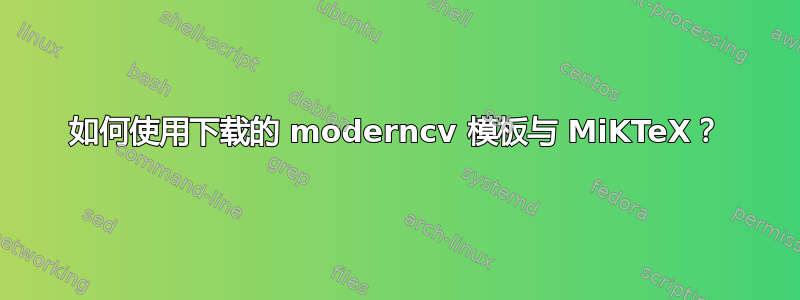
我下载了一个名为的模板moderncv,但不知道如何使用它。
由于我是初学者,请向我推荐描述解决方案的 pdf。
答案1
的文档moderncv仍然缺失,但你会发现一些例子(看看CTAN)显示使用情况(.tex文件)和结果(.pdf文件)。
您还可以在此搜索标签来moderncv查找对moderncv您有帮助的与课程相关的问题。
这些示例和这方面的内容应该可以帮助您建立自己的简历。
如果您在为您的发行版安装该类时遇到问题,请按照@henrique 的评论中给出的链接进行操作。
要检查moderncv您的系统是否已安装,请尝试编译以下 MWE:
\documentclass[11pt,a4paper,sans]{moderncv}
\moderncvstyle{classic}
\moderncvcolor{green}
\usepackage[scale=0.75]{geometry}
\firstname{John}
\familyname{Doe}
\title{Curriculum Vitae} % optional, remove / comment the line if not wanted
\address{street and number}{postcode city}{country}% optional, remove / comment the line if not wanted; the "postcode city" and and "country" arguments can be omitted or provided empty
\mobile{+1~(234)~567~890} % optional
\phone{+2~(345)~678~901} % optional
\fax{+3~(456)~789~012} % optional
\email{[email protected]} % optional
\homepage{www.johndoe.com} % optional
\extrainfo{additional information} % optional
%\photo[64pt][0.4pt]{example-image-a} % optional
\quote{Some quote} % optional
\begin{document}
\makecvtitle
\section{Education}
\cventry{year--year}{Degree}{Institution}{City}{\textit{Grade}}{Description} % arguments 3 to 6 can be left empty
\end{document}


