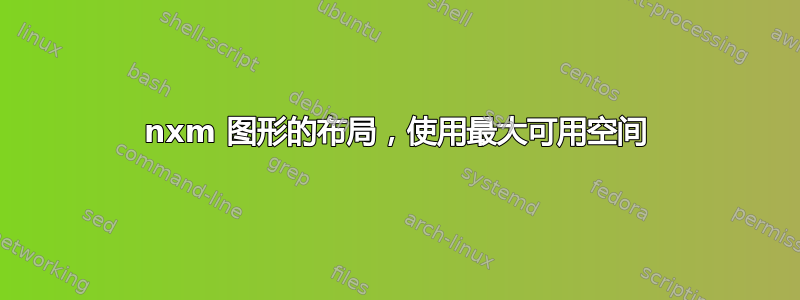
是否有任何优雅的方式可以自动布局多个图像:
\begin{figure}
\centering
\includegraphics[width=0.32\textwidth]{eval1.pdf}%
\includegraphics[width=0.32\textwidth]{eval2.pdf}%
\includegraphics[width=0.32\textwidth]{eval3.pdf}
\\
\includegraphics[width=0.32\textwidth]{eval4.pdf}%
\includegraphics[width=0.32\textwidth]{eval5.pdf}%
\includegraphics[width=0.32\textwidth]{eval6.pdf}
\caption{Results for four scenarios}
\label{results}
\end{figure}
当使用不同的布局(如 5x2 或 6x2)时,这种方法会变得有些繁琐。我想说“对这 n 幅图像使用最大可用宽度的 x%,并在它们之间留出 d 个空白”。
编辑:0.5\textwidth这个问题之前也包含一个缺失 % 的问题,当使用而不是 时,它会搞砸 2x2 布局0.49\textwidth。感谢 Torbjørn 指出这一点!
答案1
\begin{figure}
\centering
\setkeys{Gin}{width=0.32\textwidth}
\includegraphics{eval1.pdf}\hfill
\includegraphics{eval2.pdf}\hfill
\includegraphics{eval3.pdf}\hfill
\includegraphics{eval4.pdf}\hfill
\includegraphics{eval5.pdf}\hfill
\includegraphics{eval6.pdf}
\caption{Results for four scenarios}
\label{results}
\end{figure}
然后您只需设置一次每个图形的宽度,无需手动添加,\\TeX 将使用其正常的段落分割算法根据需要将图像分发到行。


