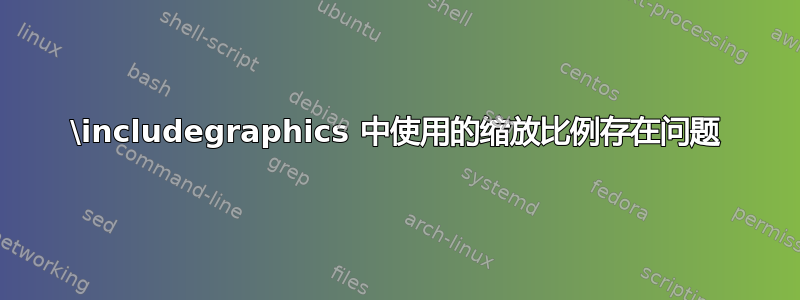
我对使用 包含图表时缩放图表有疑问\includegraphics。代码片段如下。
\documentclass{article}
\usepackage{tikz}
\usepackage{pgfplots}
\usepackage{pgfplotstable}
\usepackage{tikzscale}
\usetikzlibrary{external}
\tikzexternalize
%\tikzset{external/mode=list and make}
%\tikzset{external/check=diff}
\tikzset{external/force remake}
%\tikzsetexternalprefix{figure-build/, up to date check=md5, force remake}
\pgfplotsset{compat=1.8}
%\pgfplotsset{compat=newest} % necessary for new features
\usepackage{filecontents}
\begin{document}
%%%%%%%%%%%%%%%%%%%%%%%%%%%%%%%%%%%
\vspace{0.5cm}
\begin{filecontents*}{testCross1.tikz}
\begin{tikzpicture}
\draw (0,0) -- (1,1) (0,1) -- (1,0);
\end{tikzpicture}
\end{filecontents*}
\begin{filecontents*}{testCross2.tikz}
\begin{tikzpicture}[xscale=3.0,yscale=2.0]
\draw (0,0) -- (1,1) (0,1) -- (1,0);
\end{tikzpicture}
\end{filecontents*}
\begin{figure}[bth]
\begin{tabular}{p{3in}}
\includegraphics[]{testCross1} \\
\includegraphics[width=0.35\linewidth,height=0.2\linewidth]{testCross1} \\
\includegraphics[]{testCross2}
\end{tabular}
\caption{\small{Plot.}}
\end{figure}
\end{document}
此代码片段由
pdflatex -shell-escape main.tex
我尝试了三种缩放图形的方法。
首先,我使用了\includegraphics[width=0.35\linewidth,height=0.2\linewidth]{testCross1},但它不起作用。图表保持与原始图表相同的大小。
其次,我指定了图形声明的缩放比例,如下所示。
\begin{tikzpicture}[xscale=3.0,yscale=2.0]
\draw (0,0) -- (1,1) (0,1) -- (1,0);
\end{tikzpicture}
它可以工作。但是,我真正希望的是能够动态指定缩放参数,而无需更改 tikzpicture 的规范。
因此,我尝试通过以下代码来缩放图形:
\includegraphics[xscale=3.0,yscale=2.0]{testCross1}
但是,编译时会报告错误。.log 文件中的错误消息显示
! Package pgfkeys Error: I do not know the key '/tikzscale/xscale' and I am going to ignore it. Perhaps you misspelled it.
您能帮我展示一下通过以下声明调整图形大小的两种方法吗?
\includegraphics[xscale=3.0,yscale=2.0]{testCross1}
和
\includegraphics[width=0.35\linewidth,height=0.2\linewidth]{testCross1}
答案1
该包使用 includegraphics 参数做了一些非常奇怪的事情:-)
\resizebox{\linewidth}{2cm}{\includegraphics{testCross1}}\
会产生错误,就像
\resizebox{\linewidth}{2cm}{\mbox{\includegraphics{testCross1}}}\
但奇怪的是,这是有效的:
\resizebox{\linewidth}{2cm}{\fbox{\includegraphics{testCross1}}}\
您可以通过以下方式隐藏 fbox 规则:
\resizebox{\linewidth}{2cm}{\setlength\fboxsep{0pt}\fbox{\includegraphics{testCross1}}}\
上图由以下材料制成:
\documentclass{article}
\usepackage{tikz}
\usepackage{pgfplots}
\usepackage{pgfplotstable}
\usepackage{tikzscale}
\usetikzlibrary{external}
\tikzexternalize
%\tikzset{external/mode=list and make}
%\tikzset{external/check=diff}
\tikzset{external/force remake}
%\tikzsetexternalprefix{figure-build/, up to date check=md5, force remake}
\pgfplotsset{compat=1.8}
%\pgfplotsset{compat=newest} % necessary for new features
\usepackage{filecontents}
\begin{document}
%%%%%%%%%%%%%%%%%%%%%%%%%%%%%%%%%%%
\vspace{0.5cm}
\begin{filecontents*}{testCross1.tikz}
\begin{tikzpicture}
\draw (0,0) -- (1,1) (0,1) -- (1,0);
\end{tikzpicture}
\end{filecontents*}
\begin{filecontents*}{testCross2.tikz}
\begin{tikzpicture}[xscale=3.0,yscale=2.0]
\draw (0,0) -- (1,1) (0,1) -- (1,0);
\end{tikzpicture}
\end{filecontents*}
\begin{figure}[bth]
\begin{tabular}{p{3in}}
\resizebox{\linewidth}{2cm}{\setlength\fboxsep{0pt}\fbox{\includegraphics{testCross1}}}\\
\end{tabular}
\caption{\small{Plot.}}
\end{figure}
\end{document}


