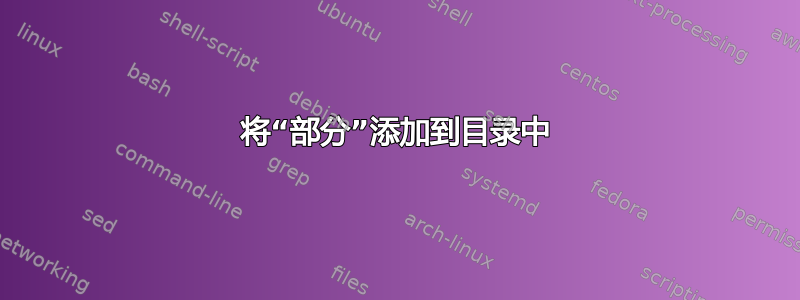
我想要如下的目录:
1. Introduction
Part 1: the partition function
2. section 2
3. section 3
Part 2: theta function
4. section 4
我怎样才能做到这一点?
答案1
您可以使用tocloft包将字符串“Part”添加到 ToC 中的条目中;我使用了
\@addtoreset{section}{part}
\renewcommand\thepart{\arabic{part}}
因此计数器section在每个新部分都会重置,并且part计数器使用阿拉伯数字。
\documentclass{article}
\usepackage{tocloft}
\makeatletter
\@addtoreset{section}{part}
\makeatother
\newlength\mylen
\renewcommand\thepart{\arabic{part}}
\renewcommand\cftpartpresnum{Part~}
\settowidth\mylen{\bfseries\cftpartpresnum\cftpartaftersnum}
\addtolength\cftpartnumwidth{\mylen}
\begin{document}
\tableofcontents
\section{Introduction}
\part{First test part}
\section{Test section}
\section{Test section}
\part{Second test part}
\section{Test section}
\section{Test section}
\end{document}

答案2
\documentclass[]{book}
\newcommand{\atoc}[1]{\addtocontents{toc}{#1\par}}
\renewcommand{\thesection}{\arabic{section}.}
\begin{document}
\tableofcontents
\section{Introduction}
\atoc{Part 1: the partition function}
\section{section 2}
\section{section 3}
\atoc{Part 2: theta function}
\section{section 4}
\end{document}
附有图片



