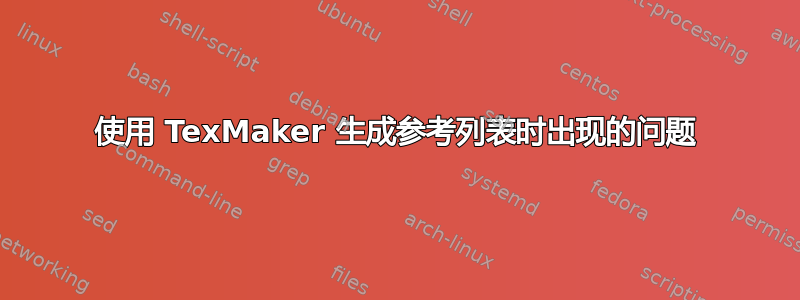
我的.tex文件如下:
\documentclass[12pt]{article}
\usepackage{natbib} % for the bibliography
\begin{document}
A much longer \LaTeXe{} example was written by Gil~\cite{label1}.
\bibliographystyle{unsrt}
\newpage \bibliography{Weekly Report 10}
\end{document}
我的Weekly Report 10.bib文件如下:
@InProceedings{label1,
author = {author},
title = {title},
booktitle = {booktitle},
OPTcrossref = {OPTcrossref},
OPTkey = {OPTkey},
OPTpages = {OPTpages},
OPTyear = {OPTyear},
OPTeditor = {OPTeditor},
OPTvolume = {OPTvolume},
OPTnumber = {OPTnumber},
OPTseries = {OPTseries},
OPTaddress = {OPTaddress},
OPTmonth = {OPTmonth},
OPTorganization = {OPTorganization},
OPTpublisher = {OPTpublisher},
OPTnote = {OPTnote},
OPTannote = {OPTannote}
}
我将它们放在一个文件夹中。
我也首先运行 PDFLaTeX,然后运行 BibTeX,然后再运行两次 PDFLaTeX。
然而,我的参考列表总是空的。错误信息如下:

哪里出了问题?
答案1
问题是您不能在参考书目文件名中使用空格,因为 BibTeX 不将它们识别为有效字符。
因此,将您的参考书目从 重命名为Weekly Report 10.bib并WeeklyReport10.bib更改
\bibliography{Weekly Report 10}
到
\bibliography{WeeklyReport10}
在您的文档中将解决问题。
请记住,在其他地方带有空格的文件名是“容忍的”而不是“允许的”,因此最佳做法是:文件名中切勿使用空格


