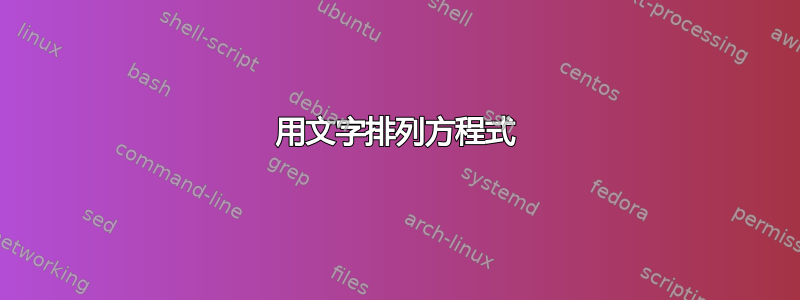
我想将以下赋值语句按=符号对齐,如下所示:
\begin{itemize}
\item $Wd =$ We are eating the fish.
\item $Ct =$ Your Claws tore through my shirt!
\item $Dhw =$ Your Dolphin swims fast.
\end{itemize}
我想我可以使用begin{align*}然后使用,\text{}但这看起来真的很乱。我实际上想要类似的用法,begin{align}我们可以使用字符&来确定对齐的位置。
- 有没有更好的办法?
- 您还有什么可以推荐的吗?
提前致谢!
答案1
根据所需的结果,您可以使用align*(对于居中表达式)或flalign*(对于刷新左表达式):
\documentclass{article}
\usepackage{amsmath}
\usepackage{lipsum}
\begin{document}
\lipsum[4]
\begin{align*}
Wd &= \text{We are eating the fish.} \\
Ct &= \text{Your Claws tore through my shirt!} \\
Dhw &= \text{Your Dolphin swims fast.}
\end{align*}
\lipsum[4]
\begin{flalign*}
Wd &= \text{We are eating the fish.} & \\
Ct &= \text{Your Claws tore through my shirt!} \\
Dhw &= \text{Your Dolphin swims fast.}
\end{flalign*}
\lipsum[4]
\end{document}

但是,我认为使用等号定义表达式(将数学和文本等同起来)并不正确。我宁愿使用以下两个选项之一:
\documentclass{article}
\begin{document}
\begin{itemize}
\item $Wd$ represents...
\item $Ct$ represents...
\item $Dhw$ represents...
\end{itemize}
$Wd$ represents..., $Ct$ represents..., and $Dhw$ represents...
\end{document}

答案2
如果您希望使用该itemize环境,您还可以使用\makebox宏来确保文本与最宽文本右对齐。

笔记:
- 这假设描述文本足够短,可以放在一行中。如果允许较长的文本,并且希望文本全部从同一水平位置开始,则可以使用其他选项,例如使用
\parbox、 或。tabular
代码:
\documentclass{article}
\usepackage{calc}
\newcommand{\LargestText}{$Dhw =$}%
\newcommand*{\MakeBox}[1]{\makebox[\widthof{\LargestText}][r]{#1}}
\begin{document}
\begin{itemize}
\item \MakeBox{$Wd =$} We are eating the fish.
\item \MakeBox{$Ct =$} Your Claws tore through my shirt!
\item \MakeBox{$Dhw =$} Your Dolphin swims fast.
\end{itemize}
\end{document}


