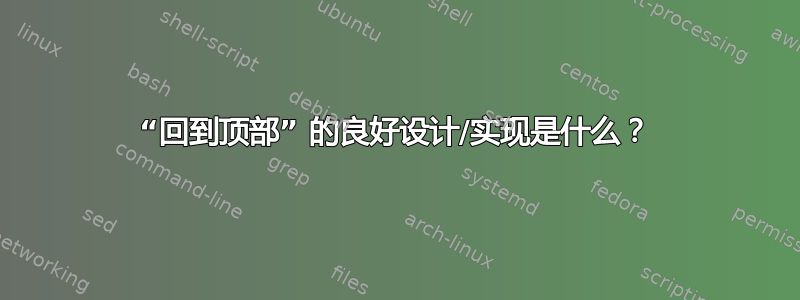
我希望 PDFLaTeX 输出的读者能够返回目录或首页。有什么好方法可以做到这一点?
大多数 PDF 阅读器都提供目录和导航系统,但我在寻找文档中引人注目但又不突兀的内容!
答案1
有一种可能性是:我用的是background包中放置一个返回按钮在文档的每一页上;按钮位于每页底部的中央(按钮的位置可以自由轻松地更改)。按钮是指向目录的超链接;这是使用提供的 机制创建的\hyperlink。对于“返回”按钮符号,我使用了\hypertargethyperref\Returnkeystroke包,但您可以使用更适合您需要的符号:
\documentclass{article}
\usepackage[a6paper]{geometry}% just for the example
\usepackage{background}
\usepackage{etoolbox}
\usepackage{keystroke}
\usepackage{lipsum}% just to generate text for the example
\usepackage[colorlinks=true,linkcolor=cyan]{hyperref}
\makeatletter
\patchcmd{\tableofcontents}{\@starttoc{toc}}{\hypertarget{totoc}{}\@starttoc{toc}}{}{}
\makeatother
\backgroundsetup{
scale=1,
angle=0,
color=black,
position=current page.south,
vshift=20pt,
contents={
\tikz[remember picture,overlay]
\node[inner sep=0pt] {\hyperlink{totoc}{\Return}};
}
}
\begin{document}
\tableofcontents
\section{First section}
\lipsum[4]\lipsum[4]
\lipsum[4]\lipsum[4]
\section{Second section}
\lipsum[4]\lipsum[4]
\lipsum[4]\lipsum[4]
\end{document}
生成的文档的图像:

其中一个页面的放大图,显示按钮:

如果您有旧版本的background,则可以使用旧语法(这也适用于新版本):
\documentclass{article}
\usepackage[a6paper]{geometry}% just for the example
\usepackage{background}
\usepackage{etoolbox}
\usepackage{keystroke}
\usepackage{lipsum}% just to generate text for the example
\usepackage[colorlinks=true,linkcolor=cyan]{hyperref}
\makeatletter
\patchcmd{\tableofcontents}{\@starttoc{toc}}{\hypertarget{totoc}{}\@starttoc{toc}}{}{}
\makeatother
\SetBgScale{1}
\SetBgAngle{0}
\SetBgColor{black}
\SetBgPosition{current page.south}
\SetBgVshift{20pt}
\SetBgContents{\tikz[remember picture,overlay]
\node[inner sep=0pt] {\hyperlink{totoc}{\Return}};}
\begin{document}
\tableofcontents
\section{First section}
\lipsum[4]\lipsum[4]
\lipsum[4]\lipsum[4]
\section{Second section}
\lipsum[4]\lipsum[4]
\lipsum[4]\lipsum[4]
\end{document}


