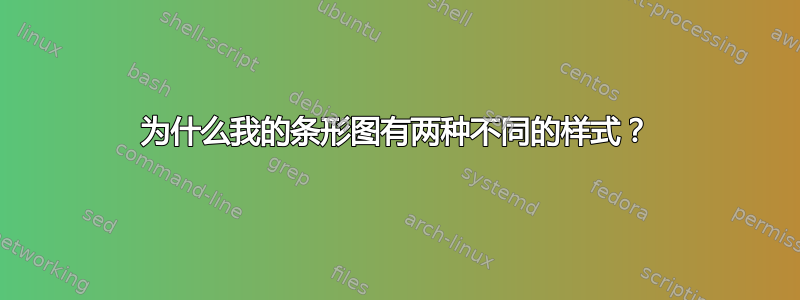
我有两个条形图 - 一个使用误差线并从 绘制数据table,另一个则没有。据我所知,这是两者之间的唯一区别。为什么它们以不同的样式显示?为什么前者堆叠其条形图而不是并排放置?
代码:(pgfplotstat.sty直接来自pgfplots 中误差的自动计算)
\documentclass[border=1cm]{standalone}
\usepackage{filecontents}
%%%%%%%%%%%%%%%%%%%%%%%%%%%%%%%%%%%%%%%%%%%%%%%%%%%%%%%%%%%%%%%%
%%% BEGIN PACKAGE SETUP %%%%%%%%%%%%%%%%%%%%%%%%%%%%%%%%%%%%%%%%
%%%%%%%%%%%%%%%%%%%%%%%%%%%%%%%%%%%%%%%%%%%%%%%%%%%%%%%%%%%%%%%%
\begin{filecontents}{pgfplotstat.sty}
\newcommand{\calcrowmean}{
\def\rowmean{0}
\pgfmathparse{\pgfkeysvalueof{/pgfplots/table/summary statistics/end index}-\pgfkeysvalueof{/pgfplots/table/summary statistics/start index}+1}
\edef\numberofcols{\pgfmathresult}
% ... loop over all columns, summing up the elements
\pgfplotsforeachungrouped \col in {\pgfkeysvalueof{/pgfplots/table/summary statistics/start index},...,\pgfkeysvalueof{/pgfplots/table/summary statistics/end index}}{
\pgfmathparse{\rowmean+\thisrowno{\col}/\numberofcols}
\edef\rowmean{\pgfmathresult}
}
}
\newcommand{\calcstddev}{
\def\rowstddev{0}
\calcrowmean
\pgfplotsforeachungrouped \col in {\pgfkeysvalueof{/pgfplots/table/summary statistics/start index},...,\pgfkeysvalueof{/pgfplots/table/summary statistics/end index}}{
\pgfmathparse{\rowstddev+(\thisrowno{\col}-\rowmean)^2/(\numberofcols-1)}
\edef\rowstddev{\pgfmathresult}
}
\pgfmathparse{sqrt(\rowstddev)}
}
\newcommand{\calcstderror}{
\calcrowmean
\calcstddev
\pgfmathparse{sqrt(\rowstddev)/sqrt(\numberofcols)}
}
\pgfplotstableset{
summary statistics/start index/.initial=1,
summary statistics/end index/.initial=4,
create col/mean/.style={
/pgfplots/table/create col/assign/.code={% In each row ...
\calcrowmean
\pgfkeyslet{/pgfplots/table/create col/next content}\rowmean
}
},
create col/standard deviation/.style={
/pgfplots/table/create col/assign/.code={% In each row ...
\calcstddev
\pgfkeyslet{/pgfplots/table/create col/next content}\pgfmathresult
}
},
create col/standard error/.style={
create col/assign/.code={% In each row ...
\calcstderror
\pgfkeyslet{/pgfplots/table/create col/next content}\pgfmathresult
}
}
}
\end{filecontents}
\begin{filecontents}{setup.sty}
\usepackage{pgfplots,
pgfplotstable,
booktabs,
colortbl,
pgfplotstat,
amsmath}
\pgfplotsset{compat=1.7}
\pgfplotstableset{
summary statistics/start index/.initial=1,
summary statistics/end index/.initial=3,
create on use/mean/.style={create col/mean},
create on use/stddev/.style={create col/standard deviation},
create on use/stderror/.style={create col/standard error},
every head row/.style={
before row={\toprule},
after row={\midrule}},
every last row/.style={
after row={\bottomrule}},
every even row/.style={
before row={\rowcolor[gray]{0.9}}},
columns/.style={
dec sep align}}
\end{filecontents}
%%%%%%%%%%%%%%%%%%%%%%%%%%%%%%%%%%%%%%%%%%%%%%%%%%%%%%%%%%%%%%%%
%%% END PACKAGE SETUP %%%%%%%%%%%%%%%%%%%%%%%%%%%%%%%%%%%%%%%%%%
%%%%%%%%%%%%%%%%%%%%%%%%%%%%%%%%%%%%%%%%%%%%%%%%%%%%%%%%%%%%%%%%
\usepackage{setup}
\begin{filecontents}{fish-8.9mgL.dat}
fishy measure1 measure2 measure3
1 92 98 90
2 66 86 80
3 78 90 86
4 96 80 84
5 82 78 86
\end{filecontents}
\begin{filecontents}{fish-3.9mgL.dat}
fishy measure1 measure2 measure3
1 148 138 148
2 120 136 138
3 124 144 150
4 132 144 130
5 124 112 138
\end{filecontents}
\begin{document}
\begin{tikzpicture}
\begin{axis}[
title={Comparison of Opercullum Openings
with Varying Oxygen Content},
xlabel=Fish,
ylabel=Opercullum openings per minute]
\addplot[ybar,
error bars/y dir=both,
error bars/y explicit]
table[x=fishy,
y=mean,
y error=stderror]
{fish-8.9mgL.dat};
\addplot[ybar,
error bars/y dir=both,
error bars/y explicit]
table[x=fishy,
y=mean,
y error=stderror]
{fish-3.9mgL.dat};
\end{axis}
\end{tikzpicture}
% Straight from `texdoc pgfplots` page 61 [2012-10-26]
\begin{tikzpicture}
\begin{axis}[
x tick label style={
/pgf/number format/1000 sep=},
ylabel=Population,
enlargelimits=0.15,
legend style={at={(0.5,-0.15)},
anchor=north,legend columns=-1},
ybar,
bar width=7pt,
]
\addplot
coordinates {(1930,50e6) (1940,33e6)
(1950,40e6) (1960,50e6) (1970,70e6)};
\addplot
coordinates {(1930,38e6) (1940,42e6)
(1950,43e6) (1960,45e6) (1970,65e6)};
\addplot
coordinates {(1930,15e6) (1940,12e6)
(1950,13e6) (1960,25e6) (1970,35e6)};
\addplot[red,sharp plot,update limits=false]
coordinates {(1910,4.3e7) (1990,4.3e7)}
node[above] at (axis cs:1950,4.3e7) {Houses};
\legend{Far,Near,Here,Annot}
\end{axis}
\end{tikzpicture}
\end{document}
答案1
您需要的
ybar是轴环境,而不是选项\addplot。如果您不使用
\addplot+[...]与 TikZ 等效的样式,那么它将通过与 TikZ 等效的/.append style样式覆盖以前的样式。\addplot[]/.style


