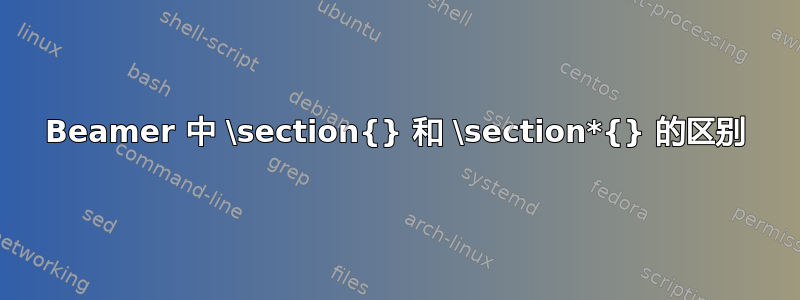
\section{}我对 Beamer 中和之间的区别有点困惑\section*{}。您能否举例详细解释一下。
答案1
简要回答
简短的回答是,
\section在适当的树状层级的目录中插入一个新条目,并在导航栏中插入一个新条目。但\section*
只在导航栏中添加一个条目,不是在目录中。
详细解答
现在,让我们按照您的要求来详细回答这个问题。为此,我们考虑这个简短的文件。
\documentclass{beamer}
\usetheme{Berkeley}
\usepackage{times}
\begin{document}
\begin{frame}
\tableofcontents
\end{frame}
\begin{frame}
\section{Section without Star}
\begin{itemize}
\item This will
\begin{itemize}
\item insert a new entry into the table of contents,
\item and will insert a new entry into the navigation bars.
\end{itemize}
\end{itemize}
\end{frame}
\begin{frame}
\section*{Section with Star}
\begin{itemize}
\item This will
\begin{itemize}
\item {\itshape not} insert a new entry into the table of contents,
\item but will insert a new entry into the navigation bars.
\end{itemize}
\end{itemize}
\end{frame}
\end{document}
我们在这里创建三张幻灯片(框架)。第一张是目录,第二张有一个普通部分(不是带有星号部分的页面 (第 3 部分) 为第 4 部分。
输出
现在,正如您所看到的,在下面的目录幻灯片中,没有星号的正常部分的名称出现在左侧的导航栏和目录中。使用已加星标命令虽然在导航栏中显示正常,但它并未出现在目录中。

您可以使用编译完整文件pdflatex并观察效果。请记住至少编译三次。
附加积分
\section请记住,和之间的区别\section*仅在您创建目录并使用带导航栏的主题时才重要。否则,您不会注意到任何区别。也许这就是您感到困惑的原因。
此外,请注意,中\section和 的大小写与文档(或类)中不同。\section*beamerarticlebook


