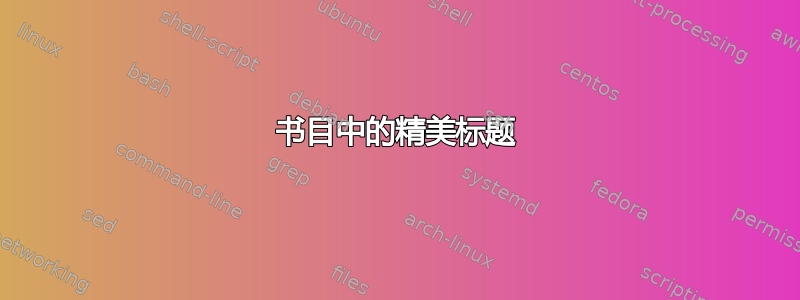
我想为我的参考书目添加自定义样式。使用以下代码:
\phantomsection
\addcontentsline{toc}{chapter}{\bibname}
\bibliographystyle{unsrt}
\bibliography{mybib.bib}{}
\thispagestyle{fancy}
我的第一页是普通样式(没有自定义页眉和底部数字),而其他书目页面使用的是花式样式。我如何才能将第一页也设置为花式?
注意:我使用的book是文档类型。
答案1
请查看这个完整的 MWE(该包filecontents用于在 MWE 中包含一个示例 Bib 文件,\jobname是您的 tex 文件名称的占位符(\jobname.tex)):
\RequirePackage{filecontents}
\begin{filecontents*}{\jobname.bib}
@Book{companion,
author = {Goossens, Michel and Mittelbach, Frank and Samarin, Alexander},
title = {The LaTeX Companion},
edition = {1},
publisher = {Addison-Wesley},
location = {Reading, Mass.},
year = {1994},
}
@Book{adams,
title = {The Restaurant at the End of the Universe},
author = {Douglas Adams},
series = {The Hitchhiker's Guide to the Galaxy},
publisher = {Pan Macmillan},
year = {1980},
}
\end{filecontents*}
\documentclass{book}
\usepackage[latin9]{inputenc}
\usepackage{fancyhdr}
\usepackage{lipsum}
\usepackage{hyperref}
\pagestyle{fancy}
\renewcommand{\subsectionmark}[1]{\markright{ #1}}
\renewcommand{\sectionmark}[1]{\markright{ #1}}
\renewcommand{\chaptermark}[1]{\markright{ #1}}
\rfoot{}
\cfoot{}
\fancyhead[LO,RE]{\thesubsection \rightmark}
\fancyhead[RO,LE]{\thepage}
\renewcommand {\headrulewidth}{0pt}
\renewcommand {\footrulewidth}{0pt}
\setcounter{secnumdepth}{3}
\setcounter{tocdepth}{3}
\begin{document}
\chapter{Some chapter}
\section{Section I}
\lipsum[1-8]
\subsection{Subsection for this section}
\lipsum[1-2]
\pagestyle{plain}
\subsection{Another subsection}
\lipsum[1-2]
\nocite{*}
\cleardoublepage % This is new !!!!!!!!!!!!!!!!!!!!!!!!!!!!!!!!
\fancypagestyle{plain}{% new plain style
\fancyhf{}% Clear header/footer
\fancyhead[R]{Test}% Right header
\fancyfoot[L]{Name Firstname - v1.0 \\ Date}% Left footer
\fancyfoot[R]{\thepage}% Right footer
}
\pagestyle{plain}
\phantomsection
\addcontentsline{toc}{chapter}{\bibname}
\bibliographystyle{unsrt}
\bibliography{\jobname}
\end{document}
参见第 56 行。我重新定义了样式plain(查看与您的样式的区别)。因此,您获得了“参考书目”一章的第一页,其中也带有页眉和页脚。但请注意,这不是一个好的排版......
bib请注意,在调用参考书目时您不需要这样做(第 66 行)。


