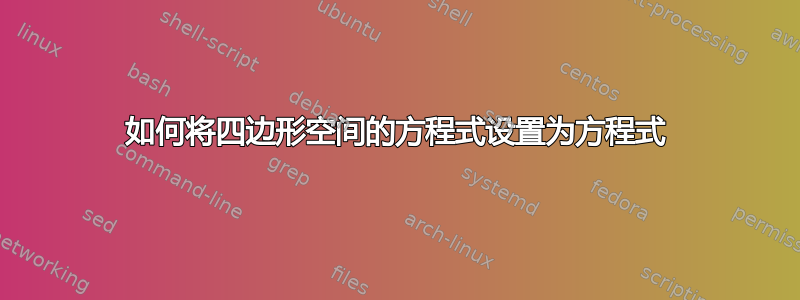
如何将四边形空间的方程编号设置为方程内容(居中),如下所示
Sample Text Sample Text Sample Text
(1.1) A + b = 20
Sample Text
有人能建议如何获得这些输出吗?
答案1
作为一次性操作,您可以使用下面的构造手动设置它\numeq:

\documentclass{article}
\renewcommand{\theequation}{\thesection.\arabic{equation}}
\newcommand{\numeq}{\refstepcounter{equation}\textup{(\theequation)}\quad}
\begin{document}
\section{A section}
Sample text sample text sample text
\[
\numeq A + b = 20 \label{eqn:stuff}
\]
Sample text and see~(\ref{eqn:stuff}).
\end{document}
为了自动将这些添加到方程式中,你可以添加
\makeatletter
\g@addto@macro{\[}{\numeq}
\makeatother
到您的文档序言。这将使所有以前未编号的方程式现在都已编号。但如果没有更多细节,我不确定我们讨论的范围是什么。


