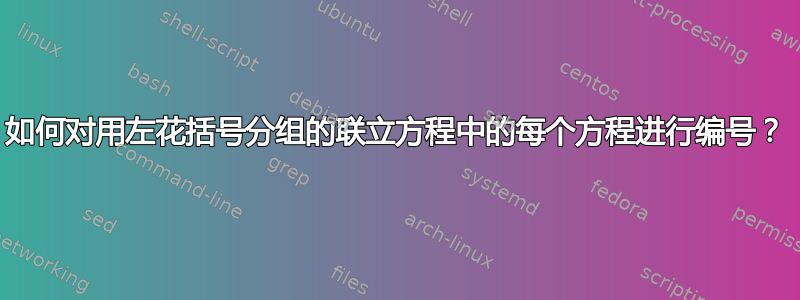
考虑以下 MWE。
\documentclass[preview,border=12pt,varwidth]{standalone}
\usepackage{amsmath}
\begin{document}
\abovedisplayskip=0pt\relax
\begin{equation}
\begin{cases}
ax + by =c \\
px + qy = r
\end{cases}
\end{equation}
\end{document}
产生如下输出。

我想要实现的目标如下。

有什么想法吗?
我的尝试如下,但是无法编译。
\documentclass[preview,border=12pt,varwidth]{standalone}
\usepackage{amsmath}
\begin{document}
\abovedisplayskip=0pt\relax
\begin{equation}
\begin{cases}
ax + by =c \tag{OK}\\
px + qy = r \tag{Yes}
\end{cases}
\end{equation}
\end{document}
答案1
查看empheq包装。
\documentclass[a4paper]{memoir}
\usepackage{empheq} % autoloads mathtols and amsmath
\begin{document}
\begin{empheq}[left=\empheqlbrace]{align}
ax + by =c \\
px + qy = r
\end{empheq}
\end{document}
答案2
这是一个涉及多种情况的简单示例的主要 MWE:
\documentclass[preview,border=12pt,varwidth]{standalone}
\usepackage{amsmath}
%
\begin{document}
\abovedisplayskip=0pt\relax
\[
\left\{
\begin{array}{cc}
ax + by =c & \refstepcounter{equation}(\theequation)\\
ax + by =c & \refstepcounter{equation}(\theequation)
\end{array}
\right.
\]
%
\end{document}
如果要更改方程式前分隔符的间距,请将以下几行添加到 MWE 的序言中:
\usepackage{etoolbox}
\AtBeginEnvironment{array}{%
\addtolength{\arraycolsep}{-3.5pt}
\renewcommand{\arraystretch}{1.1}%
}


