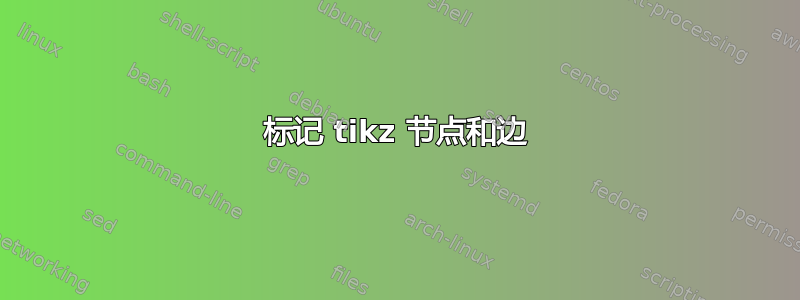
以下是原文的片段。它有效……
\documentclass[12pt]{article}
\usepackage{tikz} % drawing support
\usetikzlibrary{trees,arrows,decorations.markings}
\definecolor{darkgreen}{rgb}{0,.5,0}
\begin{document}
\begin{tikzpicture}[yscale=-1,scale=1,label/.style={postaction={decorate,decoration={ markings, mark=at position .5 with \node #1;}} }]
\node at (0,0) (node0) [inner sep=0pt,minimum width=1mm,circle,draw=blue] {1}; % node#1
\end{tikzpicture}
\end{document}
标签样式主要用于未出现在上述代码片段中的边。不过,我也想标记节点:将 \node 行更改为:
\node at (0,0) (node0) [inner sep=0pt,minimum width=1mm,circle,draw=blue] [label=60:X] {1}; % node#1
其目的是将字母“X”与节点保持 60 度角。
然后 Tikz 就“祝福”我了
Package tikz Error: A node must have a (possibly empty) label text.
我尝试了 [] {} 等的多种组合,但代码仍然无法正常工作。
答案1
由于 TikZ 已经有了一个label选项(请参阅第节16.10 标签和 Pin 选项在 pgfmanual 中,您无法定义自己的调用风格label(而且目的不同)。


