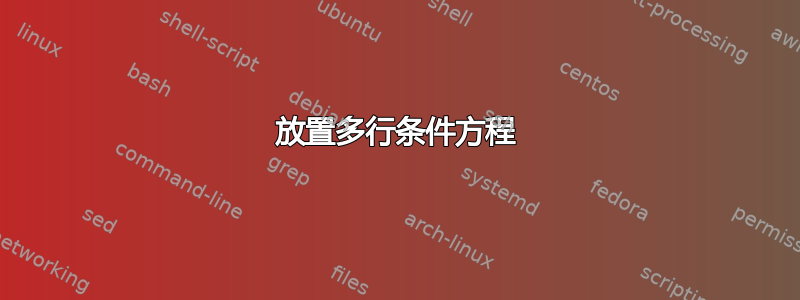
我正在尝试写两个等式,例如,
a=b when a>1
a=c when a=0
一个明显的选择是把所有东西都放在一个tabular结构中,例如,
\begin{tabular}{ll}
$a=b$ & \text{when $a\ge 1$}\\
$a=c$ & \text{ $when a=0$}
\end{tabular}
但是,间距看起来很奇怪。我尝试将它们放在cases构造中,但它更适合条件函数,因为我在左边得到了一个括号。
那么,最佳方式是什么?
答案1
align*使用或aligned来自包的三个选项amsmath:
\documentclass{article}
\usepackage{amsmath}
\begin{document}
\begin{align*}
a &= b,\quad\text{when $a\ge 1$.}\\
a &= c,\quad\text{when $a=0$.}
\end{align*}
\begin{align*}
a &= b,&&\text{when $a\ge 1$.}\\
a &= c+e,&&\text{when $a=0$.}
\end{align*}
\begin{equation*}
\begin{aligned}
a &= b,&&\text{when $a\ge 1$.}\\
a &= c+e,&&\text{when $a=0$.}
\end{aligned}
\end{equation*}
\end{document}

在第一个选项中,假定右侧的两个数学表达式具有相同的长度;在其他选项中,这不是必需的。
答案2
%\documentclass{article}% uncomment this line if you want to use article class
\documentclass[preview,border=12pt,varwidth]{standalone}% comment this line if you want to use other class
\usepackage{mathtools}
\begin{document}
\abovedisplayskip=0pt\relax% remove this line because it is used just for creating a screenshot like image file.
\[
\begin{aligned}
ax^2 + bx + c &= 0 && \text{when } a \ne 0\\
y &= mx + c && \text{when } m \ne 0
\end{aligned}
\]
\end{document}



