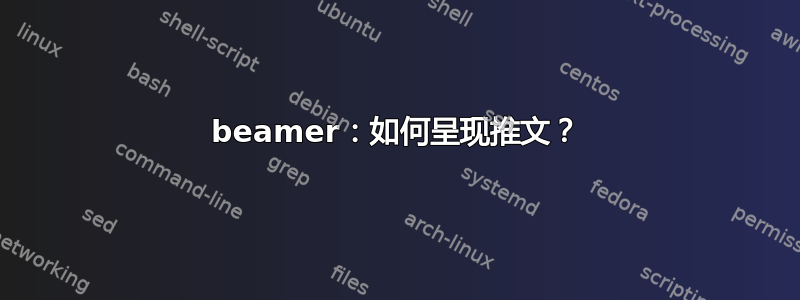
几年前,我用 XSLT 样式表处理了 twitter API 的 XML 输出,以制作一些基于 FOP 的幻灯片来重现 twitter 的页面:(例如:http://www.slideshare.net/lindenb/bioinfo-tweets)

实现这一目标的最佳方法是什么beamer?
答案1
一种可能性是使用tcolorbox还有一些minipage:
\documentclass[xcolor=dvipsnames]{beamer}
\usetheme{CambridgeUS}
\useinnertheme{rectangles}
\useoutertheme{infolines}
\usepackage{tcolorbox}
\usepackage{kpfonts}
\definecolor{twblue}{RGB}{61,157,209}
\definecolor{twback}{RGB}{112,147,151}
\definecolor{twbrown}{RGB}{139,84,43}
\title{AAAA}
\newtcolorbox{mytweet}{
colback=white,
colframe=white,
arc=0pt,
outer arc=0pt,
width=12cm,
left=1cm,
right=1cm}
\newcommand\btweet[7][twblue]{%
\begingroup
\setbeamertemplate{background}{\color{twback}\rule{\paperwidth}{\paperheight}}
\begin{frame}
\begin{mytweet}
\begin{minipage}[t][2cm][c]{1.5cm}
\raisebox{-\height}{\includegraphics[width=1.5cm,height=1.5cm]{#2}}
\end{minipage}\hfill%
\begin{minipage}[t][2cm][c]{8cm}
\textcolor{#1}{\LARGE\bfseries #3}\par
\small \textcolor{#1}{#4},~#5
\end{minipage}\par
\begin{minipage}[t][4cm][t]{\linewidth}
\raggedright\Large #6
\vfill
\small\textcolor{#1}{#7}
\end{minipage}
\end{mytweet}
\end{frame}
\endgroup%
}
\begin{document}
\btweet{picture}{@hongiiv}{HongChangBum(\#\#\#)}{iphone 37.6789876}{@yokofakun Your lab notebook is very useful for me. I'm finding variation using
Roche454, GATK from Korean population. Thank you :-)
}{Thu Sep 16 18:51:39 +0000\,2010}
\btweet[twbrown]{picture}{@soilandreyes}{Stian Soiland-Reyes}{Manchester, UK}{@yokofakun I am sorry. Nobody should use \#Axis anymore, it's way too buggy. Tried Apache \#CXF?}{Tue Jan 04 14:13:07 +0000\,2010}
\end{document}

该\btweet命令有六个强制参数:
\btweet{<image>}{<username>}{<userinfo1>}{<userinfo2>}{<message>}{<time>}
以及一个可选参数,允许您更改内部颜色。
根据您的实际需要,您可以添加另一个参数来更改背景(我使用了纯色,但您也可以使用图像)。


