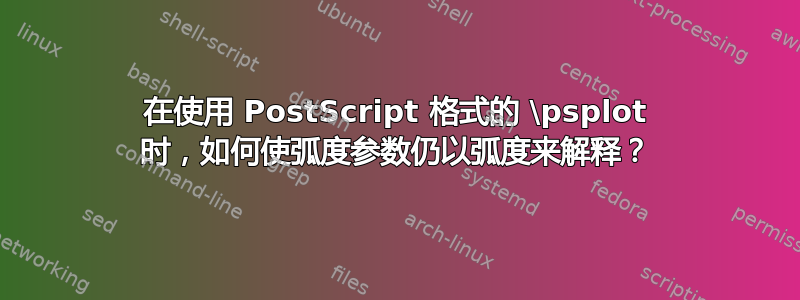
\psplot在 PS 格式(或)中使用时,algebraic=false间隔必须以度为单位指定。但是,有时我需要algebraic=false以弧度为单位给出间隔。是否可以实现这种情况?
以下代码显示绘图的输出r=2^(x/2)(半径作为角度的函数x)与algebraic=false和algebraic=true不同,因为 PSTricks 假设第一种情况下的间隔以度为单位。
\documentclass[preview,border=12pt]{standalone}
\usepackage{pst-plot}
\psset{polarplot}
\begin{document}
\begin{pspicture}[showgrid=true](-3,-3)(3,3)
\psplot{2 Pi mul neg}{2 Pi mul}{2 x 10 div exp}
\end{pspicture}\qquad
\begin{pspicture}[showgrid=true](-3,-3)(3,3)
\psplot[algebraic]{2 Pi mul neg}{2 Pi mul}{2^(x/10)}
\end{pspicture}
\end{document}

在使用 PostScript 格式时,如何使弧度参数仍以弧度来解释\psplot?
答案1
这与正确的语法是一样的!
\documentclass[preview,border=12pt]{standalone}
\usepackage{pst-plot}
\psset{polarplot}
\begin{document}
\begin{pspicture}[showgrid](-3,-3)(3,3)
\psplot{2 Pi mul neg RadtoDeg }{2 Pi mul RadtoDeg}{2 x DegtoRad 10 div exp}
\end{pspicture}\qquad
\begin{pspicture}[showgrid](-3,-3)(3,3)
\psplot[algebraic]{2 Pi mul neg}{2 Pi mul}{2^(x/10)}
\end{pspicture}
\end{document}


