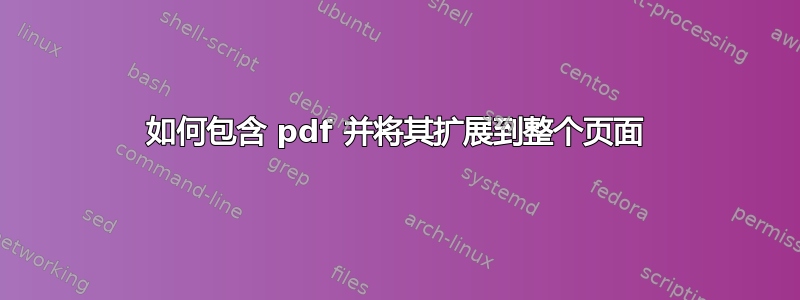
我想包含一个必须覆盖整个页面且边距较大的 pdf,但其下方需要有空间放置标题。该 pdf 文件是一个表格。
\begin{figure}[ht]
\begin{center}
\includegraphics[width=1.5\textwidth,height=1.5\textheight,keepaspectratio]{(IminusA)inverse.pdf}
\end{center}
\end{figure}
但是,pdf 文件不适合该页面,并且仅显示其中的一部分。
有谁知道如何解决这个问题?
答案1
如果页面实际上比文本宽度大 1.5 倍,则应该能够通过减去适当量的水平空间来重新使图像居中。
...
\hspace*{-.25\textwidth}
\includegraphics[width=1.5\textwidth,height=1.5\textheight,keepaspectratio]{(IminusA)inverse.pdf}
...
如果这看起来不对,则调整 的数量hspace。请注意,这感觉像是一种黑客行为(并且确实是一种黑客行为)。有关更可持续的解决方案,请参阅@Bordaigorl 的答案。
答案2
您可以使用负间距和超大缩放比例来解决这个问题,但我会尝试一种更干净的解决方案。首先,您的图形外观不令人满意的原因可能有多种:
- 带有表格的 pdf 包含其自己的边距,当您将其包含在 includegraphics 中时,这会给表格添加不必要的填充;否则,您对文档布局的边距感到满意
- 您在文档其余部分使用的边距太窄,无法令人满意地包含该数字。
为了解决问题 1 ,我将使用包的边界框设置graphicx。您可以在手册的第 4.4 节“包括图形文件”中找到相关文档graphicx(texdoc graphicx)。相关选项是bb、viewport和。trimclip
为了解决问题 2,您可以使用包的\newgeometry(和\restoregeometry)命令geometry:它允许您暂时更改布局。
答案3
如果您从示例图像开始,在本例中假设是一个灰色正方形,那么一个可能的解决方案是插入声明宽度为的图形:
\includegraphics[width=\paperwidth,keepaspectratio]{Square.pdf}
在宽度可变的盒子里面:
\makebox[\linewidth]{%
\includegraphics[width=\paperwidth,keepaspectratio]{Immagine_Esempio.pdf}%
}
在这种情况下,插入的参数与 的文本部分无关\textwidth,而是与 的页面(物理纸张)本身有关\paperwidth。
因此,带有标题的该图的可兼容示例Immagine_Esempio.pdf如下:
\documentclass{article}
%
\usepackage{graphicx}
%
\begin{document}
%
\begin{figure}[p]
\vspace*{-2cm} % space inserted to fit within the page number
\makebox[\linewidth]{%
\includegraphics[width=\paperwidth,keepaspectratio]{Immagine_Esempio.pdf}%
}
\caption{A caption}
\end{figure}
%
\end{document}
给出输出:
keepaspectratio在这种情况下,可以停用并设置该参数height=<>\textheight并玩弄\vspace*{<>}数字。
答案4
谢谢大家的帮助。我会告诉你什么对我有用:
\begin{figure}[ht]
\begin{center}
\captionof{table}{Transformation Table} \label{tab:Transformation Table}
\includegraphics[trim=2cm 1cm 1cm 1cm, scale=0.8]{(IminusA)inverse.pdf}
\end{center}
%\restoregeometry
\end{figure}
我成功使用了修剪功能来去除 pdf 页边距。此外,我还需要将 pdf 的标题作为表格放在顶部。
但是,我需要将标题放在页面顶部较高的位置。我的文档类现在是:
\documentclass[11pt, a4paper, oneside]{report}
我不想使用几何包。还有其他想法吗?




