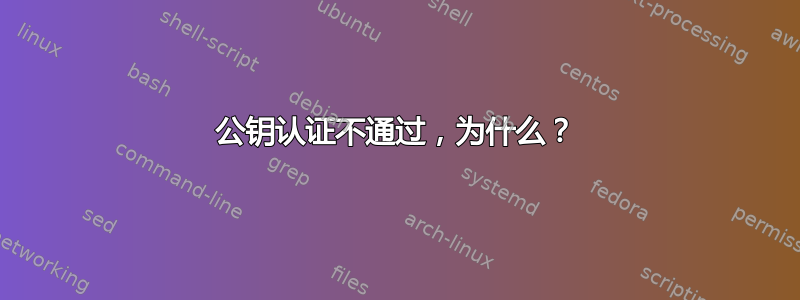
我正在尝试使用 ssh 和 id_rsa 密钥连接到服务器。该密钥只是authorized_keys中的密钥(刚刚添加了ssh-copy-id)当我连接时,服务器询问不以密钥结尾,但总是要求用户密码有输出
有什么建议吗?我想是 sshd 配置调整的 Q 吗? [已解决] - .ssh 和authorized_keys 上设置的权限问题
具有调试级别的输出:>> ssh-添加 id_rsa;ssh -vv vps
Enter passphrase for id_rsa:
Identity added: id_rsa (id_rsa)
OpenSSH_5.5p1, OpenSSL 1.0.0i-fips 19 Apr 2012
debug1: Reading configuration data /home/yurij/.ssh/config
debug1: Applying options for vps
debug1: Reading configuration data /etc/ssh/ssh_config
debug1: Applying options for *
debug2: ssh_connect: needpriv 0
debug1: Connecting to 78.47.XX.XX [78.47.XX.XX] port 22
debug1: Connection established.
debug2: key_type_from_name: unknown key type '-----BEGIN'
debug2: key_type_from_name: unknown key type 'Proc-Type:'
debug2: key_type_from_name: unknown key type 'DEK-Info:'
debug2: key_type_from_name: unknown key type '-----END'
debug1: identity file /home/yurij/.ssh/id_rsa type 1
debug1: identity file /home/yurij/.ssh/id_rsa-cert type -1
debug1: identity file /home/yurij/.ssh/id_dsa type -1
debug1: identity file /home/yurij/.ssh/id_dsa-cert type -1
debug1: Remote protocol version 2.0, remote software version OpenSSH_4.3
debug1: match: OpenSSH_4.3 pat OpenSSH_4*
debug1: Enabling compatibility mode for protocol 2.0
debug1: Local version string SSH-2.0-OpenSSH_5.5
debug2: fd 3 setting O_NONBLOCK
debug1: SSH2_MSG_KEXINIT sent
debug1: SSH2_MSG_KEXINIT received
debug2: kex_parse_kexinit: diffie-hellman-group-exchange-sha256,diffie-hellman-group-exchange-sha1,diffie-hellman-group14-sha1,diffie-hellman-group1-sha1
debug2: kex_parse_kexinit: [email protected],[email protected],ssh-rsa,ssh-dss
debug2: kex_parse_kexinit: aes128-ctr,aes192-ctr,aes256-ctr,arcfour256,arcfour128,aes128-cbc,3des-cbc,blowfish-cbc,cast128-cbc,aes192-cbc,aes256-cbc,arcfour,[email protected]
debug2: kex_parse_kexinit: aes128-ctr,aes192-ctr,aes256-ctr,arcfour256,arcfour128,aes128-cbc,3des-cbc,blowfish-cbc,cast128-cbc,aes192-cbc,aes256-cbc,arcfour,[email protected]
debug2: kex_parse_kexinit: hmac-md5,hmac-sha1,[email protected],hmac-ripemd160,[email protected],hmac-sha1-96,hmac-md5-96
debug2: kex_parse_kexinit: hmac-md5,hmac-sha1,[email protected],hmac-ripemd160,[email protected],hmac-sha1-96,hmac-md5-96
debug2: kex_parse_kexinit: none,[email protected],zlib
debug2: kex_parse_kexinit: none,[email protected],zlib
debug2: kex_parse_kexinit:
debug2: kex_parse_kexinit:
debug2: kex_parse_kexinit: first_kex_follows 0
debug2: kex_parse_kexinit: reserved 0
debug2: kex_parse_kexinit: diffie-hellman-group-exchange-sha1,diffie-hellman-group14-sha1,diffie-hellman-group1-sha1
debug2: kex_parse_kexinit: ssh-rsa
debug2: kex_parse_kexinit: aes128-ctr,aes192-ctr,aes256-ctr,arcfour256,arcfour128,aes128-cbc,3des-cbc,blowfish-cbc,cast128-cbc,aes192-cbc,aes256-cbc,arcfour,[email protected]
debug2: kex_parse_kexinit: aes128-ctr,aes192-ctr,aes256-ctr,arcfour256,arcfour128,aes128-cbc,3des-cbc,blowfish-cbc,cast128-cbc,aes192-cbc,aes256-cbc,arcfour,[email protected]
debug2: kex_parse_kexinit: hmac-md5,hmac-sha1,hmac-ripemd160,[email protected],hmac-sha1-96,hmac-md5-96
debug2: kex_parse_kexinit: hmac-md5,hmac-sha1,hmac-ripemd160,[email protected],hmac-sha1-96,hmac-md5-96
debug2: kex_parse_kexinit: none,[email protected]
debug2: kex_parse_kexinit: none,[email protected]
debug2: kex_parse_kexinit:
debug2: kex_parse_kexinit:
debug2: kex_parse_kexinit: first_kex_follows 0
debug2: kex_parse_kexinit: reserved 0
debug2: mac_setup: found hmac-md5
debug1: kex: server->client aes128-ctr hmac-md5 none
debug2: mac_setup: found hmac-md5
debug1: kex: client->server aes128-ctr hmac-md5 none
debug1: SSH2_MSG_KEX_DH_GEX_REQUEST(1024<1024<8192) sent
debug1: expecting SSH2_MSG_KEX_DH_GEX_GROUP
debug2: dh_gen_key: priv key bits set: 119/256
debug2: bits set: 515/1024
debug1: SSH2_MSG_KEX_DH_GEX_INIT sent
debug1: expecting SSH2_MSG_KEX_DH_GEX_REPLY
debug1: checking without port identifier
debug1: Host '78.47.184.37' is known and matches the RSA host key.
debug1: Found key in /home/yurij/.ssh/known_hosts:9
debug1: found matching key w/out port
debug2: bits set: 487/1024
debug1: ssh_rsa_verify: signature correct
debug2: kex_derive_keys
debug2: set_newkeys: mode 1
debug1: SSH2_MSG_NEWKEYS sent
debug1: expecting SSH2_MSG_NEWKEYS
debug2: set_newkeys: mode 0
debug1: SSH2_MSG_NEWKEYS received
debug1: Roaming not allowed by server
debug1: SSH2_MSG_SERVICE_REQUEST sent
debug2: service_accept: ssh-userauth
debug1: SSH2_MSG_SERVICE_ACCEPT received
debug2: key: /home/yurij/.ssh/id_rsa (0xb9608568)
debug2: key: id_rsa (0xb9609890)
debug2: key: /home/yurij/.ssh/id_dsa ((nil))
debug1: Authentications that can continue: publickey,password
debug1: Next authentication method: publickey
debug1: Offering public key: /home/yurij/.ssh/id_rsa
debug2: we sent a publickey packet, wait for reply
debug1: Authentications that can continue: publickey,password
debug1: Offering public key: id_rsa
debug2: we sent a publickey packet, wait for reply
debug1: Authentications that can continue: publickey,password
debug1: Trying private key: /home/yurij/.ssh/id_dsa
debug2: we did not send a packet, disable method
debug1: Next authentication method: password
当我尝试使用密钥连接然后使用 pass 记录时 sudo tail -F /var/log/secure
Nov 8 10:18:50 sshd[3892]: pam_unix(sshd:session): session opened for user yurij by (uid=0)
Nov 8 10:20:23 sshd[3892]: pam_unix(sshd:session): session closed for user yurij
^Z
答案1
根据你的ls输出:
drwx------ 4 yurij yurij 4096 Oct 31 13:36 /home/admin
drwxrwxr-x 4 yurij yurij 4096 Nov 5 13:51 /home/admin/.ssh
-rw-rw-r-- 1 yurij yurij 224 Nov 5 13:52 /home/admin/.ssh/authorized_keys
您对.ssh目录和authorized_keys文件进行了组写入。这很可能是问题所在,因为ssh不喜欢组写。
看一下/var/log/secure- 它可能有关于 权限的警告/home/admin/.ssh,例如:
Nov 5 16:17:18 servername sshd[1234]: Authentication refused: bad ownership or modes for directory /home/admin/.ssh
答案2
AuthorizedKeysFile检查sshd 配置文件(/etc/sshd_config 或 /etc/ssh/sshd_config)中 的值。
某些配置将密钥文件放置在用户目录之外并在中央位置管理它们,例如 LDAP。
如果它设置为.ssh/authorized_keys默认值,它会在您的主目录中查找,并且关键文件会以某种方式损坏。尝试使用密码登录并比较本地和远程文件的 md5sum。


