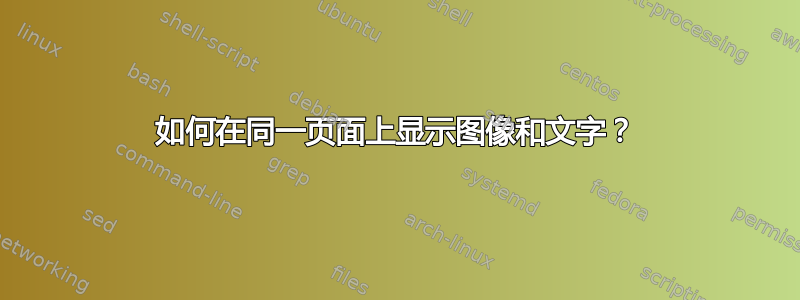
当我运行以下代码时,我的输出出现在两页上。第一页是文本行,第二页是图像。我怎样才能在同一页上获得输出,即文本和图像在同一页上。请帮忙。
\documentclass[a4paper,12pt]{article}
\usepackage{graphicx}
\begin{document}
Hi...My first test image
\begin{figure}[h]
\centering
\includegraphics[width=1\textwidth]{fig10.pdf}
\caption{My first image}
\end{figure}
\end{document}
答案1
简单来说,您的图像太大,无法放在第一页。请注意,LaTeX 不仅考虑边距之间是否有足够的空间,还会对不良设计进行惩罚(例如,如果文本相对于浮动部分的比例小于 20%),考虑到这一点,LaTeX 会尽力做到最好(打印惩罚较少的格式),而不是与您的预期不同。请参阅什么是惩罚以及惩罚的具体定义是什么?有关这方面的更多信息。请遵循 Thorsten 的建议,并参阅如何影响 LaTeX 中图形和表格等浮动环境的位置?
如果不知道原始图形的大小,就无法确切说明如何解决最小工作示例 (MWE),但您可以简单地将图形缩小到小于1\textwidth。或者可能有助于大图形添加选项,[h!]因为这会放宽此浮点数的 LaTeX 规则。或者您可以更改规则,在序言中写入:
\renewcommand{\textfraction}{0.05}
例如:
\documentclass[a4paper,12pt]{article}
\usepackage{graphicx}
\usepackage{mwe} % for the example image
\begin{document}
Hi...My first test image
\begin{figure}[h!]
\centering
\includegraphics[width=.8\textwidth]{example-image-10x16}
\caption{My first image}
\end{figure}
\end{document}

答案2
[H]最好的方法是在插入图形时使用
例如
\begin{figure}[H]
\centerline{\includegraphics[scale=0.65]{5.1.png}}
\caption{Confusion matrix for PPMI dataset}.
\label{I1}
\end{figure}
\begin{figure}[H]
\centerline{\includegraphics[scale=0.65]{5.2.png}}
\caption{Confusion matrix for BCCD dataset}.
\label{I1}
\end{figure}
所以上面的几行将会把两幅图像一排放在另一排之下,
这[H]也适用于表格。


