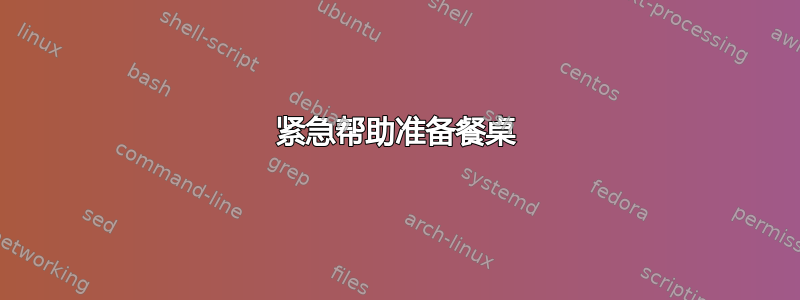

我正在写实习报告,需要包含这个表格,我想知道是否有人可以帮助开发这个表格的 TeX 程序。
答案1
您要复制的表格有一些稍微具有挑战性的方面:
- 表格中重复的脚注标记(“c”和“d”)
- 由于存在上标内容,需要增加行高
- 排版科学数字和相关科学单位
- 一些数学内容以粗体显示
- 六个数字列可能都应该具有相同的宽度,并且表格可能应该跨越文本块的宽度
在下面的 MWE 中,加载了以下包来应对这些挑战:
- threeparttable:排版带有标题、表格部分和脚注部分的表格
- bm:排版加粗数学内容
- tabularx:排版具有等宽列的表格环境,并定义新的列类型“C”以将单元格内容居中设置
- siunitx:用于数值量及其科学单位的一致排版
分别插入“顶部”和“底部”支柱以增加行高,并\footnotesize使用宏强制将脚注区域材料排版为比正文小 20%。我没有填写所有的脚注文本;我相信你能做得很好。:-) 您还需要选择标题文本。

\documentclass{article}
\usepackage{threeparttable,bm,tabularx,siunitx}
\newcolumntype{C}{>{\centering\arraybackslash}X} % centered-contents column type
\newcommand\Tstrut{\rule{0pt}{2.6ex}} % "top" strut
\newcommand\Bstrut{\rule[-0.9ex]{0pt}{0pt}} % "bottom" strut
\newcommand{\TBstrut}{\Tstrut\Bstrut} % top&bottom struts
\begin{document}
\begin{table}
\begin{threeparttable}
\caption{xyz} % supply the real caption at some point
\begin{tabularx}{\textwidth}{|c*{6}{|C}|} % set table to occupy full width of text block
\cline{2-7}
\multicolumn{1}{c|}{} &
\multicolumn{6}{c|}{\textbf{Required relative uncertainty, \%\TBstrut}}\\
\hline
\textbf{Pressure range}\TBstrut & $\bm{\rho}$ & $\bm{c}$
& $\bm{C}_P$ & $\bm{P}^{\textit{sat}}$
& $\bm{\rho}^L$ & $\bm{\rho}^V$ \\
\hline
$P\le \SI{30}{\mega\pascal}\TBstrut$ \tnote{a} &
0.2 \tnote{b} & 1--2 \tnote{c} & 1--2 \tnote{c} &
0.2 \tnote{d}& 0.2 & 0.4\tnote{d}\tnote{,e}\\
\hline
$P> \SI{30}{\mega\pascal}\TBstrut$ \tnote{f} &
0.5 & 2 & 2 & - & - & - \\
\hline
\end{tabularx}
\footnotesize
\begin{tablenotes}
\item[a] Larger uncertainties are to be expected in the extended critical region
\item[b] In the extended critical region, $\Delta P/P$ is used instead of $\Delta\rho/\rho$
\item[c] \dots
\item[d] \dots
\item[e] \dots
\item[f] States at pressures $>\SI{100}{\mega\pascal}$ are not considered due to their limited technical revevance
\end{tablenotes}
\ \ \ Superscripts: \textsuperscript{\emph{sat}} Saturated; ${}^{L}$ Liquid; ${}^{V}$ Vapor.
\end{threeparttable}
\end{table}
\end{document}
答案2
下面的内容说明了启动和运行你的桌子所需的基本物品:
\documentclass{article}
\pagestyle{empty}
\begin{document}
\begin{tabular}{|c|c|c|c|}\cline{2-4}
\multicolumn{1}{c}{} & \multicolumn{3}{|c|}{Centered text spanning columns} \\\hline
lines of stuff & content a & content b & content c \\\hline
\end{tabular}
\end{document}

告诉\cline{<col_a>}{<col_b>}LaTeX 绘制一条跨越列的水平线,a穿过列b。
告诉\multicolumn{<num>}{<format>}{<content>}LaTeX 创建一个跨越<num>列的新列,其样式<format>为c,l,r或任何其他指令。
如果希望脚注紧跟在表格之后,可以嵌入表格,minipage如下所示:
\documentclass{article}
\pagestyle{empty}
\begin{document}
\begin{minipage}{\linewidth}
\begin{tabular}{|c|c|c|c|}\cline{2-4}
\multicolumn{1}{c}{} & \multicolumn{3}{|c|}{Centered text spanning columns} \\\hline
lines of stuff & content a\footnote{this is my first footnote} & content b & content c \\\hline
\end{tabular}
\end{minipage}
\end{document}

关于脚注,如果您确实希望它们紧跟在表格后面,并且表格本身以水平线结尾,那么您可能需要添加以下行
\renewcommand{\footnoterule}{}%%
但是放置该命令里面否则minipage你会在文档的各个地方丢失这些线条,这可能不是理想的情况。
在这里我实际上重新定义\footnoterule为负垂直空间,因为如果没有规则,空白似乎太多了。虽然-2ex可能有点过分,但我想在这里让它引人注目。
\documentclass{article}
\pagestyle{empty}
\begin{document}
\begin{minipage}{\linewidth}
\renewcommand{\footnoterule}{\vspace{-2ex}}%%
\begin{tabular}{|c|c|c|c|}\cline{2-4}
\multicolumn{1}{c}{} & \multicolumn{3}{|c|}{Centered text spanning columns} \\\hline
lines of stuff & content a\footnote{this is my first footnote} & content b & content c \\\hline
\end{tabular}
\end{minipage}
\end{document}



