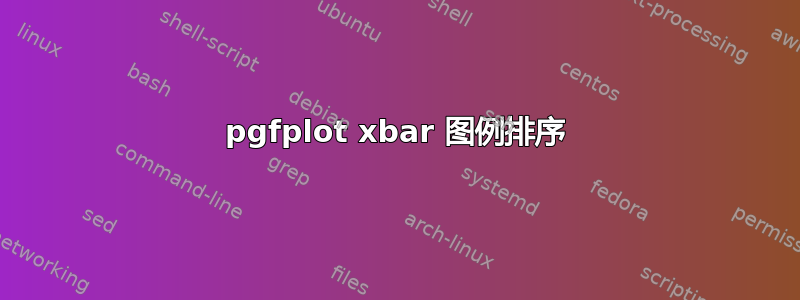
当我绘制 xbar 图表时,图例条目出现了问题。它们似乎具有与我想象的相反的顺序。
\begin{tikzpicture}
\begin{axis}[xbar]
\addplot coordinates {(2.659244418,1)};
\addlegendentry{A}
\addplot coordinates {(18.95781994,1)};
\addlegendentry{B}
\end{axis}
\end{tikzpicture}

应该切换条形图位置或图例标签位置。这里似乎有些不对劲。
也许有人有想法?
答案1
您可以通过设置来反转图例条目的顺序reverse legend:

\documentclass{article}
\usepackage{pgfplots}
\begin{document}
\begin{tikzpicture}
\begin{axis}[xbar, reverse legend]
\addplot coordinates {(2.659244418,1)};
\addlegendentry{A}
\addplot coordinates {(18.95781994,1)};
\addlegendentry{B}
\end{axis}
\end{tikzpicture}
\end{document}


