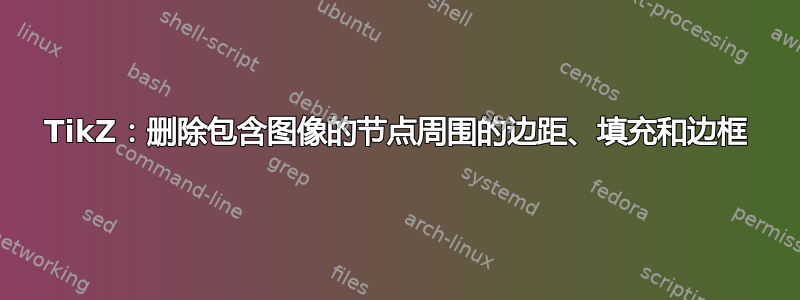
我想创建一个简单的图形,其中图像用箭头连接。这是我所做的:
\begin{tikzpicture}
\node[](A) {\includegraphics[width=0.2\textwidth]{a}};
\node[right=1mm of A](B) {\includegraphics[width=0.2\textwidth]{b}};
\draw[->] (A) to (B);
\end{tikzpicture}

但我希望箭头的起点和终点正好位于图像处,中间没有空格。我该怎么做?
答案1
inner sep根据和的数量添加额外的空间outer sep。如果将它们清零,则图像会紧密地挤在节点内,这要归功于inner sep=0和此外,箭头从边界开始,这要归功于outer sep=0
\documentclass[tikz]{standalone}
\usepackage{mwe} % For dummy images
\usetikzlibrary{positioning}
\begin{document}
\begin{tikzpicture}[every node/.style={inner sep=0,outer sep=0}]
\node[](A) {\includegraphics[width=0.2\textwidth]{example-image-a}};
\node[right=1cm of A](B) {\includegraphics[width=0.2\textwidth]{example-image-b}};
\draw[->] (A) to (B);
\end{tikzpicture}
\end{document}



