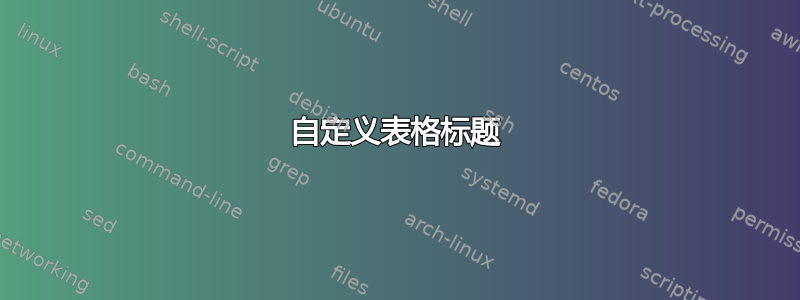
我在包之间有点分散caption,floatrow我会定制表格的标题,但同时,我希望图形标题保持不变。
- 我怎样才能使标题左对齐?
- 如何自定义标题和表格之间的空间?
这是我的 MWE:
\documentclass[a4paper,12pt]{article}
\usepackage[latin1]{inputenc}
\usepackage[english,french]{babel}
\usepackage[T1]{fontenc}
\usepackage[a4paper,twoside,left=2.5cm,right=2.5cm,top=3cm,bottom=3cm]{geometry}
\usepackage{booktabs}
\usepackage[font={it,footnotesize},labelfont={bf,sc,small},figurename=Fig.,tablename=Tab.]{caption}
\usepackage{graphicx}
\usepackage{dblfloatfix}
\usepackage{tabularx}
\usepackage{floatrow}
\floatsetup[table]{style=plaintop} %\floatsetup[table]{capposition=top}
%\setlength\abovecaptionskip{0.5cm}
%\setlength\belowcaptionskip{0.5cm}
\begin{document}
\begin{table*}[!b]
\begin{center}
\small{
\begin{tabularx}{\linewidth}{@{}p{3cm}@{}*{6}{X@{}}}
\toprule
\multicolumn{1}{l}{} & \multicolumn{3}{@{}l}{couleur primaire} & \multicolumn{3}{@{}l}{couleur secondaire} \\
\cmidrule[.8pt](r{10pt}){2-4} \cmidrule[.8pt]{5-7}
\multicolumn{1}{c}{} & rouge & vert & bleu & jaune & magenta & cyan \\
\midrule[1pt]
composition & R & V & B & RV & RB & VB \\
perméabilité& 1 & 2 & 3 & 4 & 7 & 3 \\
\bottomrule
\end{tabularx}}
\end{center}
\caption{thermal conductivity}
\label{tab-CT1}
\end{table*}
\end{document}
答案1
通过使用该caption包,您可以分别设置表格和图形的外观,如下所示:
\captionsetup[figure]{labelfont={sc},textfont={sl}}
\captionsetup[table]{labelfont={sc},textfont={sl}}
请参阅第 2.3 节(实际上是整个文档)caption包装文档了解如何进一步自定义您的字幕。
答案2
这是一种办法。
添加
\captionsetup[table]{singlelinecheck=false,justification=raggedright,position=top,skip=50pt}
在序言和不加载 floatrow因为最后两个选项与它不兼容(50pt根据您的需要进行调整)。
然后将 移至\caption表格的开头。
平均能量损失
\documentclass[a4paper,12pt]{article}
\usepackage[latin1]{inputenc}
\usepackage[english,french]{babel}
\usepackage[T1]{fontenc}
\usepackage[a4paper,twoside,left=2.5cm,right=2.5cm,top=3cm,bottom=3cm]{geometry}
\usepackage{booktabs}
\usepackage[font={it,footnotesize},labelfont={bf,sc,small},figurename=Fig.,tablename=Tab.]{caption}
\usepackage{graphicx}
\usepackage{dblfloatfix}
\usepackage{tabularx}
\captionsetup[table]{singlelinecheck=false,justification=raggedright,position=top,skip=50pt}
%\usepackage{floatrow}
%\floatsetup[table]{style=plaintop}
%\floatsetup[table]{capposition=top}
%\setlength\abovecaptionskip{0.5cm}
%\setlength\belowcaptionskip{0.5cm}
\begin{document}
\begin{table*}[!b]
\caption{thermal conductivity}
\label{tab-CT1}
\begin{center}
\small{
\begin{tabularx}{\linewidth}{@{}p{3cm}@{}*{6}{X@{}}}
\toprule
\multicolumn{1}{l}{} & \multicolumn{3}{@{}l}{couleur primaire} & \multicolumn{3}{@{}l}{couleur secondaire} \\
\cmidrule[.8pt](r{10pt}){2-4} \cmidrule[.8pt]{5-7}
\multicolumn{1}{c}{} & rouge & vert & bleu & jaune & magenta & cyan \\
\midrule[1pt]
composition & R & V & B & RV & RB & VB \\
perméabilité& 1 & 2 & 3 & 4 & 7 & 3 \\
\bottomrule
\end{tabularx}}
\end{center}
%\caption{thermal conductivity}
%\label{tab-CT1}
\end{table*}
\end{document}
输出

请注意,这样您就可以将标题与文本左对齐(由于表格是\linewidth宽的,因此您不会注意到任何差异)。
如果您希望标题与表格左对齐,则必须使用\captionbox如下 MWE 中的命令。
\documentclass[a4paper,12pt]{article}
\usepackage[latin1]{inputenc}
\usepackage[english,french]{babel}
\usepackage[T1]{fontenc}
\usepackage[a4paper,twoside,left=2.5cm,right=2.5cm,top=3cm,bottom=3cm]{geometry}
\usepackage{booktabs}
\usepackage[font={it,footnotesize},labelfont={bf,sc,small},figurename=Fig.,tablename=Tab.]{caption}
\usepackage{graphicx}
\usepackage{dblfloatfix}
\usepackage{tabularx}
\captionsetup[table]{singlelinecheck=false,justification=raggedright,position=top,skip=50pt}
%\usepackage{floatrow}
%\floatsetup[table]{style=plaintop}
%\floatsetup[table]{capposition=top}
%\setlength\abovecaptionskip{0.5cm}
%\setlength\belowcaptionskip{0.5cm}
\begin{document}
\begin{table*}[!b]
\centering\small
\captionbox{thermal conductivity\label{tab-CT1}}{%
\begin{tabularx}{\linewidth}{@{}p{3cm}@{}*{6}{X@{}}}
\toprule
\multicolumn{1}{l}{} & \multicolumn{3}{@{}l}{couleur primaire} & \multicolumn{3}{@{}l}{couleur secondaire} \\
\cmidrule[.8pt](r{10pt}){2-4} \cmidrule[.8pt]{5-7}
\multicolumn{1}{c}{} & rouge & vert & bleu & jaune & magenta & cyan \\
\midrule[1pt]
composition & R & V & B & RV & RB & VB \\
perméabilité& 1 & 2 & 3 & 4 & 7 & 3 \\
\bottomrule
\end{tabularx}}
%\caption{thermal conductivity}
%\label{tab-CT1}
\end{table*}
\end{document}


