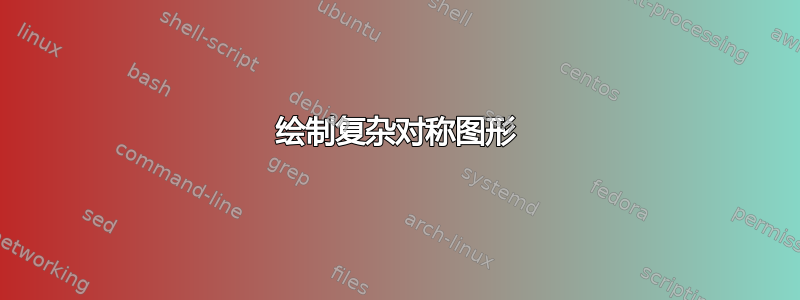
我希望在 PSTricks 中绘制一个图形(附有 Paint 版本),由三个元素组成:
- 两个相同的物体,彼此面对(它们是图中的它们……)
- 两个灰色物体之间有一条红色“抛物线”
在 PSTricks 中如何才能最轻松地完成此操作?只能使用蛮力还是有巧妙的策略?蛮力方法似乎非常耗时。
目前,各种尺寸、距离等都不太重要。我只是想弄清楚如何开始做这件事。

答案1
使用 PSTricks 只是为了好玩!
\documentclass[pstricks,border=12pt]{standalone}
\usepackage{pst-plot}
\def\f(#1){(#1^2+1)/7}
\def\g(#1){(#1^2+1)/11}
\def\wall{%
\pscustom[fillstyle=solid,fillcolor=gray]
{
\psline(-2,0)(*-2 {\f(x)})
\psplot[algebraic]{-2}{2}{\f(x)}
\psline(*2 {\f(x)})(2,0)
\closepath
}\ignorespaces
}
\def\bridge{%
\pscustom[fillstyle=solid,fillcolor=red]
{
\psline(-2,0)(*-2 {\g(x)})
\psplot[algebraic]{-2}{2}{\g(x)}
\psline(*2 {\f(x)})(2,0)
\psplot[algebraic]{2}{-2}{-(\g(x))}
\closepath
}\ignorespaces
}
\begin{document}
\begin{pspicture}[showgrid=false](4,4)
\rput(2,2){\bridge}
\rput{-90}(0,2){\wall}
\rput{90}(4,2){\wall}
\end{pspicture}
\end{document}



