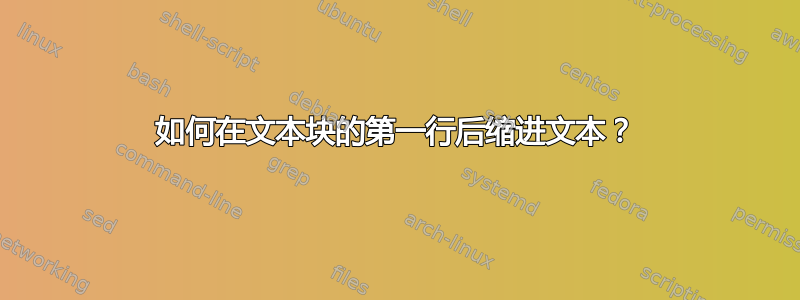
我希望下面条目的第二行及后续行的内容缩进足够的空间,以便它们出现在日期之后。这样做的目的是使出版物列表更易于阅读。也许是“制表符”命令?我不确定。谢谢。
\documentclass[10pt]{res} % Use the res.cls style, the font size can be changed to 11pt or 12pt here
\usepackage{helvet}
\newsectionwidth{0pt} % Stops section indenting
\begin{document}
11/2012: From chickens to parakeets: How (and why) ghosts from the past possess our birds until today. ``Death, dying, and the Great Beyond'' Conference at the Institute for Paranormal Animal Embodiment – Russian Academy of Sciences, Saint Petersburg, Russia.
11/2012: From chickens to parakeets: How (and why) ghosts from the past possess our birds until today. ``Death, dying, and the Great Beyond'' Conference at the Institute for Paranormal Animal Embodiment – Russian Academy of Sciences, Saint Petersburg, Russia.
\end{document}
答案1
这就是itemize环境的用途。我创建了\lftfieldwidth{string}一个(最长的)字符串来定义该itemize环境的左字段宽度。此外,默认情况下,日期将在该字段中右对齐。要使它们左对齐,请传递 as 的\item参数\lft{}。
\documentclass[10pt]{res} % Use the res.cls style, the font size can be changed to 11pt or 12pt here
\usepackage{helvet}
\usepackage{calc}
\newsectionwidth{0pt} % Stops section indenting
\newlength\lftboxwidth
\newcommand\lft[1]{%
\makebox[\lftboxwidth][l]{#1}%
}
\newcommand\lftfieldwidth[1]{%
\setlength\lftboxwidth{\widthof{#1}}%
\setlength{\leftmargini}{\lftboxwidth+\widthof{~}}%
}
\begin{document}
\lftfieldwidth{11/2012:}
\begin{itemize}
\item[11/2012:] This tag has the maximum width, which is used to set \verb|\lftfieldwidth|
\item[1/2012:] This tag is right justified, by default
\item[\lft{1/2012:}] This tag is left justified, using \verb|\lft|
\item[\lft{1/1111:}] From chickens to parakeets: How (and why) ghosts from the past possess our birds until today. ``Death, dying, and the Great Beyond'' Conference at the Institute for Paranormal Animal Embodiment – Russian Academy of Sciences, Saint Petersburg, Russia.
\end{itemize}
\noindent Normal left margin
\end{document}



