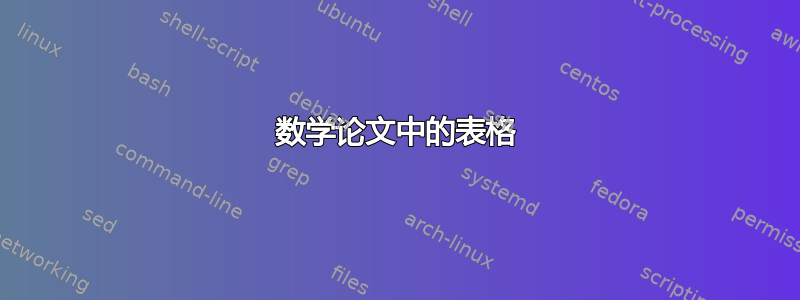
我为一门课程写了一篇论文,但在表格方面遇到了一些问题。如您所见,表格与文档的契合度并不好:

如果有人能告诉我如何解决这个问题,我将不胜感激。以下是测试代码:
% /usr/local/doc/tex-inputs/latex/notes/paper.tex
% An example showing how to prepare an article using AMSLaTeX.
% Stephen G. Simpson, Fall 1995.
% Please send any comments or questions to [email protected].
% Lines beginning with a percent sign are comments. LaTeX ignores them.
% Begin by declaring a document class and options.
\documentclass[12pt,oneside]{amsart}
% \documentclass{amsart} says to use the AMS article document class.
% [12pt,oneside] says to use the 12pt and oneside options.
% If you don't want these options, just say \documentstyle{amsart}.
% After the document class declaration comes the preamble.
% The preamble begins here.
% First we activate any packages that we may need.
%
% The amssymb package provides \mathbb and other
% math symbols. The amsmath package provides sophisticated math
% constructions. The amsthm package provides \theoremstyle and
% the \proof environment.
%
% The amsmath and amsthm packages are automatically activated by
% \documentclass{amsart}, so there is no need to activate them here.
\usepackage{amssymb}
\usepackage{graphicx} % if you want to include graphics files
\usepackage{amsmath}
\usepackage{amsthm}
\usepackage{amsfonts}
\usepackage[english]{babel}
\usepackage[utf8]{inputenc}
\usepackage{enumerate}
\usepackage{color}
\usepackage[pdftex,citecolor=green,linkcolor=red]{hyperref}
\usepackage{aliascnt}
\usepackage{tikz}
% Next we use \newtheorem to specify our theorem-like environments
% (theorem, definition, etc.) and how to display and number them.
%
% Note: The \theoremstyle declarations affect the appearance of the
% Theorems, Definitions, etc.
\theoremstyle{plain}
\newtheorem{theorem}{Theorem}[section]
\newtheorem{lemma}[theorem]{Lemma}
\newtheorem{corollary}[theorem]{Corollary}
\theoremstyle{definition}
\newtheorem{definition}[theorem]{Definition}
\theoremstyle{proposition}
\newtheorem{proposition}[theorem]{Proposition}
\theoremstyle{remark}
\newtheorem{remark}[theorem]{Remark}
% The preamble is also a good place to define new commands and macros.
% This part of the preamble is strictly optional according to your taste.
\newcommand{\R}{{\mathbb R}}
\newcommand{\nil}{\varnothing}
% The following mysterious maneuver gets rid of AMS junk at the top
% and bottom of the first page.
\makeatletter
\def\@setcopyright{}
\def\serieslogo@{}
\makeatother
% This ends the preamble. We now proceed to the document itself.
\begin{document}
\section{Test code}
\begin{proof}
Together with the inductive result of Lemma \ref{induction} this implies in all cases that $\mathcal{P}$ is one of optimal, unbounded, or feasible:
\begin{table}[htbp]
\begin{tabular}{|cc|p{2cm}cccp{2cm}|}
\hline
\textbf{} & & & $\mathcal{P}/e$ & \multicolumn{1}{c|}{} \\
& & optimal & \multicolumn{1}{|c|}{unbonuded} & \multicolumn{1}{|c|}{infeasible} \\ \hline
& optimal & optimal Lemma \ref{induction} i) & \multicolumn{1}{|c|}{(not possible)} & \multicolumn{1}{|c|}{optimal or infeasible Lemma \ref{induction} ii)} \\ \cline{2-5}
$\mathcal{P}\backslash e$ & unbounded & unbounded or optimal Lemma \ref{induction} iii) & \multicolumn{1}{|c|}{unbounded} & \multicolumn{1}{|c|}{unbounded or infeasible Lemma \ref{induction} iv)} \\ \cline{2-5}
& infeasible & (not possible) & \multicolumn{1}{|c|}{(not possible)} & \multicolumn{1}{|c|}{infeasible} \\ \hline
\end{tabular}
\end{table}
\end{proof}
\bibliographystyle{plain}
\bibliography{references}
\end{document}
您将收到无关紧要的未解决的引用。
答案1
我建议您简化表结构如下:
- 仅提供四列:最左边的一列应以 为标题
$\mathcal{P}\backslash e$,第 2 至第 4 列应以 为标题$\mathcal{P}/e$。 - 不要使用
tabularbut,而要tabularx使用环境,并利用X此包提供的列类型。X列类型允许文本换行。换句话说,不要将其用作c列对齐说明符。 - 不要使用完全(左和右)对齐;而应使用左对齐。
- 您可能无论如何都会这样做,但我仍然建议您
\caption为table环境提供一个。

\documentclass[12pt,oneside]{amsart}
\usepackage{tabularx,ragged2e}
\newcolumntype{Y}{>{\RaggedRight}X} % left-justified version of X column type
\begin{document}
\section{Test code}
Together with the inductive result of Lemma \ref{induction} this implies in all cases that $\mathcal{P}$ is one of optimal, unbounded, or feasible:
\begin{table}[htbp]
\begin{tabularx}{\textwidth}{|X|*{3}{Y|}}
\hline
$\mathcal{P}\backslash e$
&\multicolumn{3}{c|}{$\mathcal{P}/e$}\\
\cline{2-4}
& optimal &unbounded & infeasible \\
\hline
optimal
& optimal Lemma \ref{induction} i)
& (not possible)
& optimal or infeasible Lemma \ref{induction} ii) \\
\hline
unbounded
& unbounded or optimal Lemma \ref{induction} iii)
& unbounded
& unbounded or infeasible Lemma \ref{induction} iv) \\
\hline
infeasible
& (not possible)
& (not possible)
& infeasible \\
\hline
\end{tabularx}
\end{table}
\end{document}
附录:我将再提出一个与表格整体设计相关的建议:根本不要使用任何垂直线,而要使用包booktabs及其命令来绘制间距适当的水平线(“规则”):

\documentclass[12pt,oneside]{amsart}
\usepackage{tabularx,ragged2e,booktabs}
\newcolumntype{Y}{>{\RaggedRight}X} % left-justified version of X column type
\begin{document}
\section{Test code}
Together with the inductive result of Lemma \ref{induction} this implies in all cases that $\mathcal{P}$ is one of optimal, unbounded, or feasible:
\begin{table}[htbp]
\begin{tabularx}{\textwidth}{@{}X*{3}{Y}@{}}
\toprule
$\mathcal{P}\backslash e$
&\multicolumn{3}{c}{$\mathcal{P}/e$}\\
\cmidrule(l){2-4}
& optimal &unbounded & infeasible \\
\midrule
optimal
& optimal Lemma \ref{induction} i)
& (not possible)
& optimal or infeasible Lemma \ref{induction} ii) \\[1ex]
unbounded
& unbounded or optimal Lemma \ref{induction} iii)
& unbounded
& unbounded or infeasible Lemma \ref{induction} iv) \\[1ex]
infeasible
& (not possible)
& (not possible)
& infeasible \\
\bottomrule
\end{tabularx}
\end{table}
\end{document}
第二附录:原帖者要求表格的一个版本,该版本$\mathcal{P}\backslash e$在最左侧的新列中单独显示。下面是实现此功能的一个尝试。

\documentclass[12pt,oneside]{amsart}
\usepackage{tabularx,ragged2e}
\newcolumntype{Y}{>{\RaggedRight}X} % left-justified version of X column type
\begin{document}
\section{Test code}
Together with the inductive result of Lemma \ref{induction} this implies in all cases that $\mathcal{P}$ is one of optimal, unbounded, or feasible:
\begin{table}[htbp]
\begin{tabularx}{\textwidth}{|l|l|*{3}{Y|}}
\hline
& &\multicolumn{3}{c|}{$\mathcal{P}/e$}\\
\cline{3-5}
& & optimal &unbounded & infeasible \\
\hline
& optimal
& optimal Lemma \ref{induction} i)
& (not possible)
& optimal or infeasible Lemma \ref{induction} ii) \\
\cline{2-5}
$\mathcal{P}\backslash e$
& unbounded
& unbounded or optimal Lemma \ref{induction} iii)
& unbounded
& unbounded or infeasible Lemma \ref{induction} iv) \\
\cline{2-5}
& infeasible
& (not possible)
& (not possible)
& infeasible \\
\hline
\end{tabularx}
\end{table}
\end{document}
答案2
\documentclass{article}
\usepackage{tabularx}
\usepackage{array}
\usepackage[showframe]{geometry}
\begin{document}
\noindent
\begin{tabularx}{\textwidth}{|cc|XcccX|}
\hline
A & B & CCC CCC CCC CCC CCC CCC & D & E & F & HHH HHH \\
A & B & CCC CCC CCC CCC CCC CCC & D & E & F & HHH HHH \\
\hline
\end{tabularx}
\end{document}


