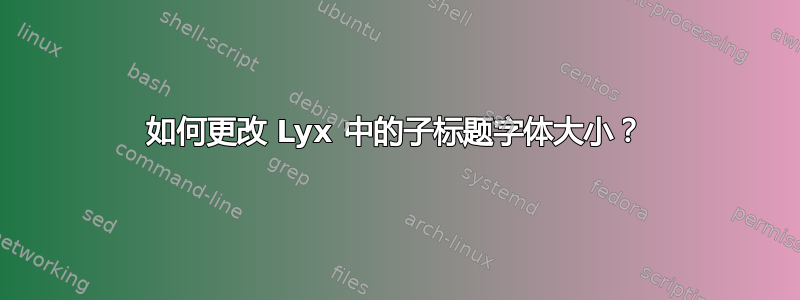
我想将 Lyx 文档中的标题和副标题的字体设置为“大”。更改标题大小没有问题,但我无法更改副标题。以下是我尝试使用的序言和我得到的错误。这些错误不是由“caption”包引起的。以下是我尝试使用的两个序言。
含subfigure包装:
\usepackage[large]{subfigure}
\usepackage[margin=10pt,font=large,labelfont=bf, labelsep=endash]{caption}
含subcaption包装:
\usepackage[font+=large]{subcaption}
\usepackage[margin=10pt,font=large,labelfont=bf, labelsep=endash]{caption}
在两种情况下我都会收到以下错误:
\begin{document}
The control sequence at the end of the top line
of your error message was never \def'ed. If you have
misspelled it (e.g., `\hobx'), type `I' and the correct
spelling (e.g., `I\hbox'). Otherwise just continue,
and I'll forget about whatever was undefined.
\subfloat
[ --- ]{\begin{centering}
Your command was ignored.
Type I <command> <return> to replace it with another command,
or <return> to continue without it.
答案1
您在问题中显示的错误消息来自未加载subfig,因为它subfig定义了\subfloat。将font=large作为选项添加subfig应该有效(caption我认为也需要包),即
\usepackage[font=large]{subfig}
当然,subfigure从序言中删除这个包裹。


