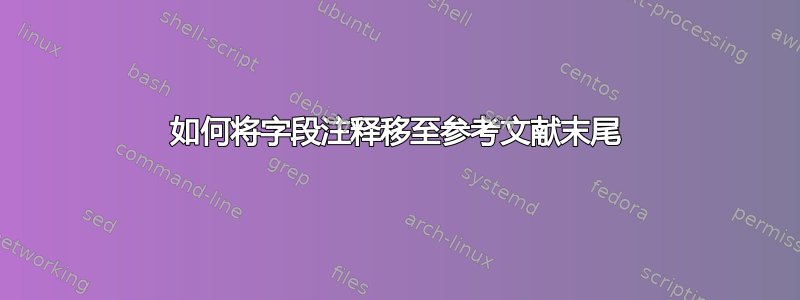
我正在使用该note字段添加原始出版日期,并且我想将其打印在参考文献的末尾而不是出版商信息之前。
我看了这里并尝试提出类似的解决方案。我的宏仍然不起作用:字段note不会改变位置。
\RequirePackage{filecontents}
\begin{filecontents*}{mybib.bib}
@book{habermas_structural_1989,
address = {Cambridge, {MA}},
title = {The structural transformation of the public sphere: {An} inquiry into a category of bourgeois society},
publisher = {MIT {Press}},
author = {Habermas, Jürgen},
translator = {Burger, Thomas and Lawrence, Frederick},
year = {1989},
note = {({Original} work published 1962)}
}
\end{filecontents*}
\documentclass{article}
% Set the values for the bibliography
\usepackage[
style=apa,
backend=biber,
isbn=false,
url=false,
doi=false,
eprint=false,
hyperref=true,
backref=false,
firstinits=false,
]{biblatex}
\renewbibmacro*{publisher+note}{%
\printlist{publisher}%
\setunit*{\addperiod\space}%
\usebibmacro{note}%
\newunit}
% Recommended by biblatex
\usepackage[utf8]{inputenc}
\usepackage{csquotes}
\usepackage{xpatch}
% Set language
\usepackage[british]{babel}
\DeclareLanguageMapping{british}{british-apa}
\addbibresource{mybib.bib}
\begin{document}
\cite{habermas_structural_1989}
\printbibliography
\end{document}
答案1
这biblatex文档第 14 页指出:“这 [该addendum字段] 与该字段类似note,只是它打印在参考书目条目的末尾。”
因此,note最好使用addendum.
biblatex-apa自动包装addendum到括号中,这样就无需手动执行此操作。
注意:最好让 来biblatex处理这种情况:总是记得在单词周围加上括号是相当累人的,如果你想去掉它们怎么办?
因此文件中的条目.bib应该是这样的。
@book{habermas_structural_1989_addendum,
address = {Cambridge, {MA}},
title = {The structural transformation of the public sphere: {An} inquiry into a category of bourgeois society},
publisher = {MIT {Press}},
author = {Habermas, Jürgen},
translator = {Burger, Thomas and Lawrence, Frederick},
year = {1989},
addendum = {{Original} work published 1962}
}
如果您不想手动使用addendum,您可以自己制作biblatex/biber进行映射。
只需将其添加到序言中即可。
\DeclareSourcemap{
\maps[datatype=bibtex]{
\map{
\step[fieldsource=note, final]
\step[fieldset=addendum, origfieldval, final]
\step[fieldset=note, null]
}
}
}
它会将该note字段复制到该addendum字段中(仅当后者为空时),note之后该字段将被删除。
然后您就可以note照常使用。
最不方便的方法是修改中定义的所有驱动程序apa.bbx。不幸的是,apa.bbx没有使用任何宏来打印note和addendum,而是裸的\printfield{note}和\printfield{addendum}。
我们\DeclareBibliographyDriver{book}发现:
...
\printfield{series}%
\newunit\newblock
\printfield{note}%
\newunit\newblock
\usebibmacro{location+publisher}%
\newunit\newblock
\usebibmacro{doi+eprint+url}%
\setunit*{\addspace}\newblock
\usebibmacro{origyear}%
\newunit\newblock
\printfield{addendum}%
\newunit\newblock
...
您可以手动移动所有\printfield{note}附近\printfield{addendum}的
...
\printfield{series}%
\newunit\newblock
\usebibmacro{location+publisher}%
\newunit\newblock
\usebibmacro{doi+eprint+url}%
\setunit*{\addspace}\newblock
\usebibmacro{origyear}%
\newunit\newblock
\printfield{addendum}%
\newunit\newblock
\printfield{note}%
\newunit\newblock
...
或者你可以xpatch通过
\xpatchbibdriver{book}
{\newunit\newblock
\printfield{note}%
}
{}%
{\typeout{successfully temporarily removed note}}
{\typeout{failed to temporarily remove note}}
\xpatchbibdriver{book}
{\printfield{addendum}%
}
{\printfield{addendum}%
\newunit\newblock
\printfield{note}}%
{\typeout{successfully re-added note after addendum}}
{\typeout{failed re-add note after addendum}}
不过,你必须对所有驱动程序都执行此操作。因此,你可能希望将其包装到命令中
\newcommand{\movenote}[1]{%
\xpatchbibdriver{#1}
{\newunit\newblock
\printfield{note}}
{}%
{\typeout{successfully temporarily removed note (in driver #1)}}
{\typeout{failed to temporarily remove note (in driver #1)}}%
\xpatchbibdriver{#1}
{\printfield{addendum}}
{\printfield{addendum}%
\newunit\newblock
\printfield{note}}%
{\typeout{successfully re-added note after addendum (in driver #1)}}
{\typeout{failed re-add note after addendum (in driver #1)}}%
}
要修补驱动程序,请使用\movenote{article},您可以对所有驱动程序调用此命令,如下所示:
\makeatletter
\forlistloop{\movenote}{\blx@datamodel@entrytypes}
\makeatother
或者
\makeatletter
\def\do#1{\movenote{#1}}
\abx@doentrytypes
\makeatother


