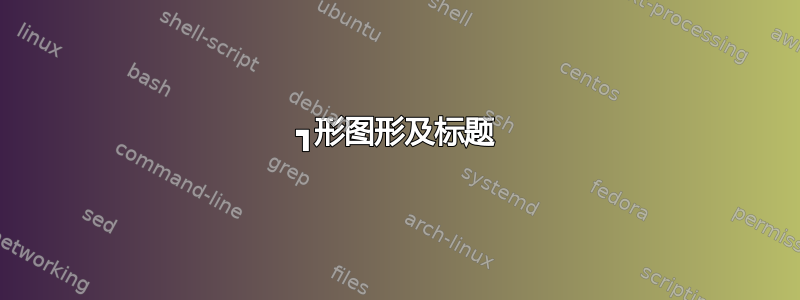
我有一个具有┓形的(浮动)图形,即左下角有一个巨大的空白方块。

我想在这个空白处填写图片的标题。有什么办法吗?
我的课程加载caption和floatrow打包,所以我需要一些可以与之配合的东西floatrow。
答案1
那么使用 TikZ 并在图像上写上标题怎么样?
\documentclass{article}
\usepackage{graphicx}
\usepackage{tikz}
\begin{document}
\begin{figure}
\begin{tikzpicture}
\node [draw=black, anchor=south west] at (0,0) {\includegraphics[width=\textwidth]{fig1}};
\node [draw=black, anchor=south west, text width=.3\textwidth] at (0,0) {\caption{A picture of a X.}};
\end{tikzpicture}
\end{figure}
\end{document}
A\RawFloats后\begin{figure} 解决 floatrow 的问题。
答案2
这是一个非常基本的、可行的实现,将标题插入到所需的位置:

\documentclass{article}
\usepackage{graphicx}% http://ctan.org/pkg/graphicx
\newsavebox{\graphicsbox}
\begin{document}
\begin{figure}[ht]
\centering
\savebox{\graphicsbox}{\includegraphics[width=.7\linewidth]{myfigure}}% Store image
\leavevmode\rlap{\usebox{\graphicsbox}}% Set image with complete overlap
\begin{minipage}[b]{.5\wd\graphicsbox}% Insert caption
\caption{This is my caption. It has a large amount of information, and should
flow over several lines.}
\end{minipage}\hspace*{.5\wd\graphicsbox}% Add space to represent figure width
\end{figure}
\end{document}
将图像放置在一个框中\graphicsbox,以便计算其宽度。此宽度用于测量minipage和后续间距。bottom [b]-placement 可确保标题在扩展时垂直堆叠。minipage当然,和周围间距的对齐方式可以更改。例如,要\columnsep在标题和图像之间添加间隙,请使用
\begin{minipage}[b]{\dimexpr.5\wd\graphicsbox-\columnsep}% Insert caption
% <caption>
\end{minipage}\hspace*{\dimexpr.5\wd\graphicsbox+\columnsep}% Add space to represent figure width
答案3
boxhandler我对 的宏做了两行更改\ReciteFigure,并设置了一些包参数。
\documentclass{article}
\usepackage{floatrow}
\usepackage{caption}
\usepackage{boxhandler}
\makeatletter
\renewcommand\ReciteFigure[6][ht]{%
\begin{figure}[#1]%
\begin{\LRFigurePlacement}%
\let\@makecaption\new@makecaption%
\setlength\abovecaptionskip{\arabic{abovecaptionskipterm}\p@}%
\setlength\belowcaptionskip{\arabic{belowcaptionskipterm}\p@}%
\set@DataBoxWidth{#3}%
\setlength\CaptionBoxWidth{#4}%
\set@BoxOffsets%
\if T#6%
\rule{\@DataBoxOffset}{0in}%
\makebox[\@DataBoxWidth][l]{#5}%
\rule{\@DataBoxOffset}{0in}\\%
\fi
\rule{\@DataBoxOffset}{0in}%
\usebox{#3}%
\rule{\@DataBoxOffset}{0in}%
\par%
\rule{\@CaptionBoxOffset}{0em}%
\parbox{.5\CaptionBoxWidth}{\bx@caption{#2}}% .5 WAS ADDED
\hspace{.5\CaptionBoxWidth}% THIS LINE WAS ADDED
\rule{\@CaptionBoxOffset}{0em}%
\if T#6%
\rule{\@DataBoxOffset}{0in}\\%
\makebox[\@DataBoxWidth][r]{#5}%
\rule{\@DataBoxOffset}{0in}%
\fi
\let\@makecaption\old@makecaption%
\setlength\abovecaptionskip\oldabovecaptionskip%
\setlength\belowcaptionskip\oldbelowcaptionskip%
\end{\LRFigurePlacement}%
\end{figure}%
}
\makeatother
\begin{document}
\setcounter{abovecaptionskipterm}{-80}
\captionStyle{n}{c}
\def\CaptionJustification{\raggedright}
\bxfigure{My caption goes here and may exceed one line}
{\fbox{\rule{2in}{0in}\rule{0in}{2in}}}
\end{document}



