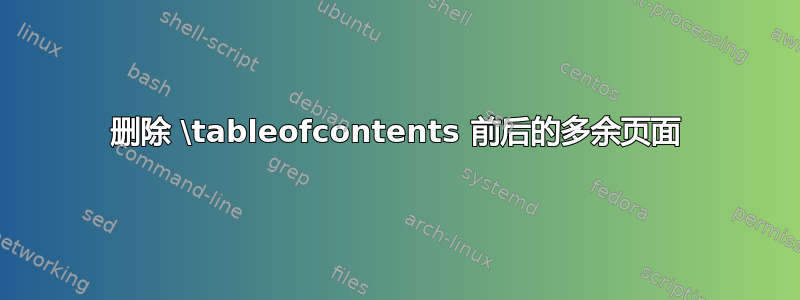
我的主文件前面生成了额外的页面,\tableofcontents标题为“目录”。我该如何删除此页面?我正在复制main.tex文件代码供您参考。
\documentclass[twoside,12pt]{Classes/aesm_edspia}
\begin{document}
\addtocounter{page}{-1}
\makethese
\onehalfspacing
\newpage\thispagestyle{empty}\addtocounter{page}{-5}
%depth in the table of contents and section numbering
\setcounter{secnumdepth}{3}
\setcounter{tocdepth}{3}
\frontmatter
\pagestyle{fancy}
\fancyhf{}
\fancyhead[LE,RO]{Acknowledgements}
\fancyfoot[RO]{\thepage}
\fancyfoot[LE]{\thepage}
\renewcommand{\headrulewidth}{0.5pt}
\renewcommand{\footrulewidth}{0pt}
\pagestyle{fancy}
\fancyhf{}
\fancyhead[LE,RO]{Table of Contents}
\fancyfoot[RO]{\thepage}
\fancyfoot[LE]{\thepage}
\renewcommand{\headrulewidth}{0.5pt}
\renewcommand{\footrulewidth}{0pt}
\input{Abstract/Abstract}
\tableofcontents
\listoffigures
\listoftables
\mainmatter
\pagestyle{fancy}
\fancyhf{}
\fancyhead[LE,RO]{Introduction}
\fancyfoot[RO]{\thepage}
\fancyfoot[LE]{\thepage}
\renewcommand{\headrulewidth}{0.5pt}
\renewcommand{\footrulewidth}{0pt}
\end{document}
答案1
这是双面文档的默认设置。但是,您可以使用:
...
\begingroup
\let\cleardoublepage\clearpage
\tableofcontents
\endgroup
...
然后它从下一页开始。


