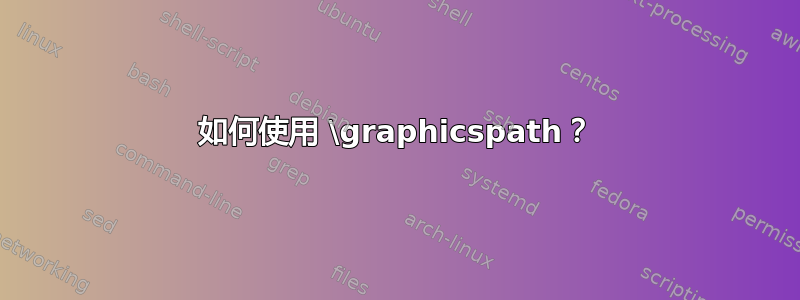
我使用 MikTex 2.9 和 TeXstudio 进行 TeX 准备。我想设置figures文件夹的路径,其中包含我工作所需的所有图形、图表等。
我曾经\graphicspath设置过目录,但是它给出了错误信息:
\documentclass[12pt]{article}
\usepackage{graphicx}
\graphicspath{D:/LATEX/Reports@IIT/figures}
\begin{document}
\includegraphics[width=4.5cm,height=4cm,angle=0]{logo.jpg}
\end{document}
错误:包 pdftex.def 错误:未找到文件“logo.jpg”
但是,当我在命令中在图像的文件名前面添加相同的路径时\includegraphics,它可以正常工作:
\documentclass[12pt]{article}
\usepackage{graphicx}
\begin{document}
\includegraphics[width=4.5cm,height=4cm,angle=0]{D:/LATEX/Reports@IIT/figures/logo.jpg}
\end{document}
为什么\graphicspath没有设置路径?
答案1
\graphicspath{{D:/LATEX/Reports@IIT/figures/}}
尝试一下!
更一般的情况:
\graphicspath{{subdir1/}{subdir2/}{subdir3/}...{subdirn/}}
这...肯定不是语法的一部分!它只是用来表示1,2,3,...,n集合论中的一些东西。
如果图形保存在同级目录中,则使用../访问父目录。
\graphicspath{{../figs/}}
答案2
每个特定路径都应以 结尾/,并包含在一对括号中。尝试:
\graphicspath{{D:/LATEX/Reports@IIT/figures/}}


