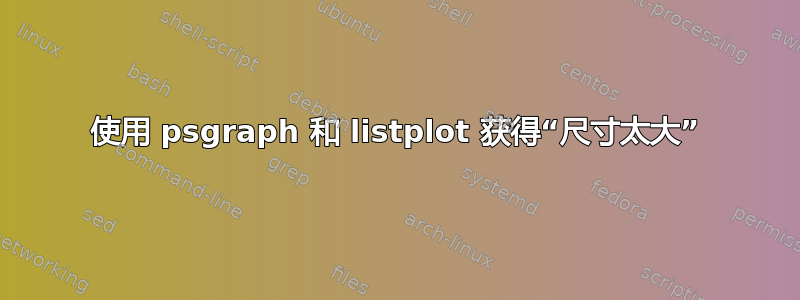
我正在尝试设置图表。有时 y 轴值范围会变得有点窄。在其中一种情况下,我遇到了臭名昭著的“尺寸太大”错误,如下所示。
我该如何避免该错误,它似乎与 psgraph 可选参数中的集成 AXIS 参数有关。
因此...
\begin{psgraph}[optionals... going to axis](xmin,ymin)(xmax,ymax){width,length}
\end{psgraph}
我希望以下内容有资格成为 MWE...;)
\documentclass[a4paper,12pt, headsepline, parskip, headinclude]{scrbook}
\usepackage{pstricks-add}
\begin{document}
\def\dataI{%
40 0.01
30 0.008
15 0.001
0 0}
\large Works fine\\
\normalsize Using y-Max = 0.1 and Dy = 0.02
\psset{xunit=1cm,yunit=1cm,plotstyle=line,tickstyle=top,axesstyle=frame}
\begin{psgraph}[Dx=5,Dy=0.02](0,0)(0,0)(40,0.1){0.4\textwidth}{0.4\textwidth}
\listplot[linecolor=red]{\dataI}%
\end{psgraph}
\large Throws an error trying to magnify \emph{y} by one magnitude
\small\begin{verbatim}
% ! Dimension too large.
% <recently read> \p@
%
% l.59 ...,0)(40,0.01){0.4\textwidth}{0.4\textwidth}
%
% I can't work with sizes bigger than about 19 feet.
% Continue and I'll use the largest value I can.
\end{verbatim}
\normalsize Using y-Max = 0.01 and Dy = 0.002
\psset{xunit=1cm,yunit=1cm,plotstyle=line,tickstyle=top,axesstyle=frame}
\begin{psgraph}[Dx=5,Dy=0.002](0,0)(0,0)(40,0.01){0.4\textwidth}{0.4\textwidth}
\listplot[linecolor=red]{\dataI}%
\end{psgraph}
\end{document}
答案1
TeX 算法很麻烦。你可以使用以下命令缩放值\pstScalePoints:
\documentclass[12pt]{scrbook}
\usepackage{pst-plot}
\begin{document}
\def\dataI{%
40 0.01
30 0.008
15 0.001
0 0}
\psset{plotstyle=line,tickstyle=top,axesstyle=frame,urx=2cm}
\begin{psgraph}[Dx=5,Dy=0.02](0,0)(40,0.1){0.4\textwidth}{0.4\textwidth}
\listplot[linecolor=red]{\dataI}%
\end{psgraph}
%
\psset{plotstyle=line,tickstyle=top,axesstyle=frame}
\pstScalePoints(1,1){}{100 mul}
\begin{psgraph}[Dx=5,Dy=0.002,dy=0.2\psyunit](0,0)(40,1){0.4\textwidth}{0.4\textwidth}
\listplot[linecolor=red]{\dataI}%
\end{psgraph}
\end{document}

答案2
使用 PGFPlots,您无需担心自己缩放数据。此外,您可以使用任何编译器(、、、latex... )编译文档:pdflatexxelatex

\documentclass{article}
\usepackage{pgfplots}
\begin{document}
\begin{tikzpicture}
\begin{axis}
\addplot [thick, red] table {
40 0.01
30 0.008
15 0.001
0 0
};
\end{axis}
\end{tikzpicture}
\end{document}


