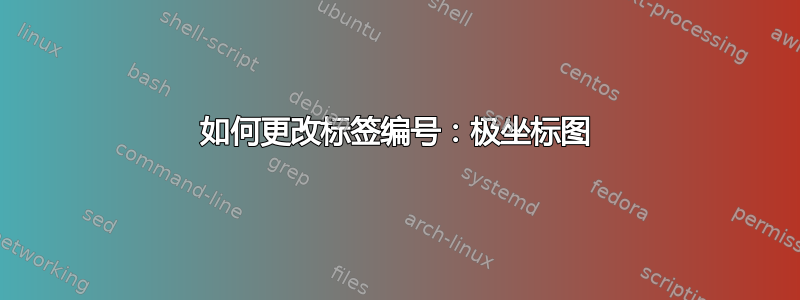
根据上一篇文章中的答复,我可以使用 tex 文件绘制下面提到的图表:
\documentclass[11pt,a4paper]{article}
\addtolength{\textheight}{1.1cm}
\addtolength{\textwidth}{1.1cm}
\usepackage{pst-plot}
\begin{document}
\begin{pspicture}(-5,-5)(5,5)% user coordinates (is cm by default)
\psaxes[labels=none,axesstyle=polar,ticklinestyle=dashed,tickcolor=black!40](0,0)(-4,-4)(4,4)
\psaxes(0,0)(-4,-4)(4,4)% for the labels
\psset{fillstyle=solid,opacity=0.5}
\pswedge[fillcolor=green]{2.2}{120}{150}% radius;startAngle;endAngle
\pswedge[fillcolor=yellow]{1.5}{150}{180}
\pswedge[fillcolor=red]{1.25}{180}{210}
\pswedge[fillcolor=red]{1.8}{210}{240}
\pswedge[fillcolor=green!100!white!80]{1.5}{240}{270}
\pswedge[fillcolor=orange]{2.4}{270}{300}
\pswedge[fillcolor=magenta]{2.2}{300}{330}
\pswedge[fillcolor=cyan]{0.6}{330}{360}
\pswedge[fillcolor=green](4.25;90){0.5}{70}{110} \rput(4.9;90){One}
\pswedge[fillcolor=yellow](4.25;80){0.5}{70}{110}\rput(4.9;80){Two}
\pswedge[fillcolor=red](4.25;70){0.5}{70}{110} \rput(4.9;70){Three}
\pswedge[fillcolor=blue](4.25;60){0.5}{70}{110} \rput[b](4.9;60){four}
\psset{opacity=1}
\end{pspicture}
\end{document}

您能否建议我如何将 AXIS 上的 LABEL 值从 1、2、3、4 更改为 25、50、75 和 100
答案1
您可以将第二个更改psaxes为
\psaxes[dx=1,dy=1,Dx=25,Dy=25](0,0)(-4,-4)(4,4)%
请注意,dx和dy会改变刻度标记的值,而Dx和Dy会改变刻度标记本身;请查看pst-plot文档以了解更多详细信息。

% arara: latex
% arara: dvips
% arara: ps2pdf
% !arara: indent: {overwrite: true, trace: on}
\documentclass{standalone}
\usepackage{pst-plot}
\begin{document}
\begin{pspicture}(-5,-5)(5,5)% user coordinates (is cm by default)
\psaxes[labels=none,axesstyle=polar,ticklinestyle=dashed,tickcolor=black!40](0,0)(-4,-4)(4,4)
\psaxes[dx=1,dy=1,Dx=25,Dy=25](0,0)(-4,-4)(4,4)% for the labels
\psset{fillstyle=solid,opacity=0.5}
\pswedge[fillcolor=green]{2.2}{120}{150}% radius;startAngle;endAngle
\pswedge[fillcolor=yellow]{1.5}{150}{180}
\pswedge[fillcolor=red]{1.25}{180}{210}
\pswedge[fillcolor=red]{1.8}{210}{240}
\pswedge[fillcolor=green!100!white!80]{1.5}{240}{270}
\pswedge[fillcolor=orange]{2.4}{270}{300}
\pswedge[fillcolor=magenta]{2.2}{300}{330}
\pswedge[fillcolor=cyan]{0.6}{330}{360}
\pswedge[fillcolor=green](4.25;90){0.5}{70}{110} \rput(4.9;90){One}
\pswedge[fillcolor=yellow](4.25;80){0.5}{70}{110}\rput(4.9;80){Two}
\pswedge[fillcolor=red](4.25;70){0.5}{70}{110} \rput(4.9;70){Three}
\pswedge[fillcolor=blue](4.25;60){0.5}{70}{110} \rput[b](4.9;60){four}
\psset{opacity=1}
\end{pspicture}
\end{document}
根据评论,如果您只希望轴刻度上有正数,那么您可以使用
\psaxes[dx=1,dy=1,Dx=25,Dy=25](0,0)(0,0)(4,4)
\psxTick{0}(-1){25}
\psxTick{0}(-2){50}
\psxTick{0}(-3){75}
\psxTick{0}(-4){100}
\psyTick{0}(-1){25}
\psyTick{0}(-2){50}
\psyTick{0}(-3){75}
\psyTick{0}(-4){100}
我认为这可以用一个multido声明来概括......



