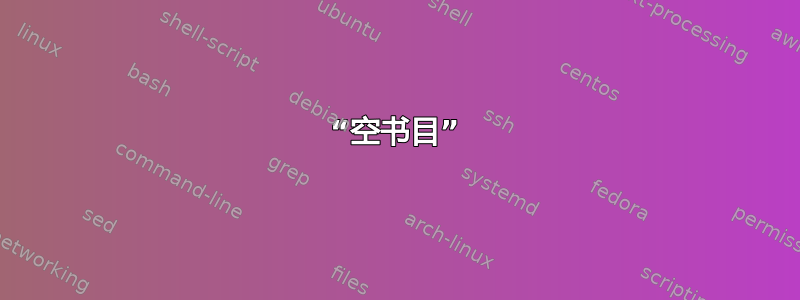
由于某种原因,BibLaTeX 不起作用。这是我的最小示例。
\documentclass[a4paper]{article}
\usepackage[utf8]{inputenc}
\usepackage{csquotes}
\RequirePackage{filecontents}
\begin{filecontents}{refs.bib}
@book{doe13,
address = {City},
title = {A nice title},
shorttitle = {Short title},
publisher = {Publisher},
author = {Doe, John},
year = {2013}
}
\end{filecontents}
\usepackage[backend=biber]{biblatex}
\addbibresource{refs.bib}
\begin{document}
Hello. \cite{doe13}.
\nocite{*}
\printbibliography
\end{document}
我正在使用 MiKTeX 2.9 32 位。
当我运行时pdflatex sample.tex,我收到以下警告:
LaTeX Warning: Citation 'doe13' on page 1 undefined on input line 23.
LaTeX Warning: Empty bibliography on input line 27.
生成的 PDF 包含
你好。[doe13]。
和页码,没有别的。没有参考书目。
运行后biber sample我得到了以下信息:
> biber sample
INFO - This is Biber 1.5
INFO - Logfile is 'sample.blg'
data source C:\Users\Paul\AppData\Local\Temp\par-5061756c\cache-890efc00b3ca6b77
5c7d44a325c1349fb2a3a3bd\inc\lib/Biber/LaTeX/recode_data.xml not found in .
喜欢艾伦·芒恩 (Alan Munn) 表示biber,可以通过删除整个目录来修复中的警告C:\Users\Paul\AppData\Local\Temp\par-5061756c。之后,会出现新的警告,pdflatex警告与生成的 PDF 相同。
> biber sample
INFO - This is Biber 1.5
INFO - Logfile is 'sample.blg'
INFO - Reading 'sample.bcf'
WARN - Warning: Found biblatex control file version 2.5, expected version 2.3
INFO - Using all citekeys in bib section 0
INFO - Processing section 0
INFO - Looking for bibtex format file 'refs.bib' for section 0
INFO - Decoding LaTeX character macros into UTF-8
INFO - Found BibTeX data source 'refs.bib'
我还可以做些什么?
答案1
根据biber日志,似乎biber和biblatex不同步。升级到最新版本biber应该可以解决此问题。
答案2
您收到的错误是 的一个众所周知的问题biber。它会在缓存文件夹中创建二进制文件,有时可能会损坏。为了解决这个问题,您需要手动删除缓存文件夹。它们在不同平台上位于不同位置:
/var/folders/*/*/*/(OSX,本地 GUI 登录 shell)/var/tmp/(OSX(远程 ssh 登录 shell)、Unix)/tmp/(Linux)C:\Documents and Settings\<username>\Local Settings\Temp(Windows/Cyg-win)C:\Windows\Temp(视窗)C:\Users\<username>\AppData\Local\Temp(视窗)
因此,在您的情况下,您可以删除里面的文件夹C:\Users\Paul\AppData\Local\Temp,然后使用pdflatex、biber、pdflatex、重新编译您的文档pdflatex。


