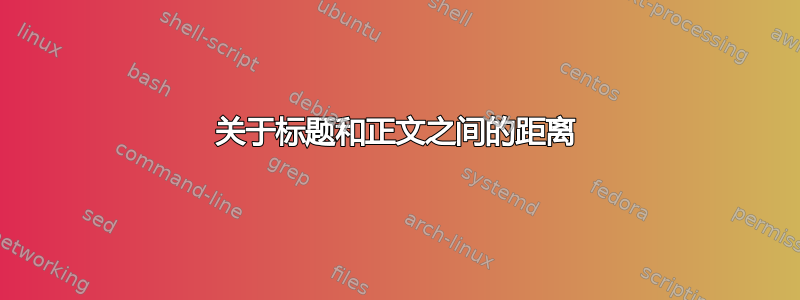
我发现图的标题和主体之间的间距太大了。(标题在图片下方)。我不知道如何减少它们之间的距离?我现在使用的代码如下,
\begin{figure}[htbp]
\begin{center}
\includegraphics[width=8cm]{./Fig/ransac.eps}
\end{center}
\vspace{-4mm}
\caption{An illustration of a pair of mismatched images.}
\label{2_RANSAC}
\end{figure}
有人知道如何解决这个问题吗?
答案1
两个建议:
不要使用
center环境将图形置于figure环境的中心。请改用指令\centering。这样可以避免插入大量不必要的垂直空白。使用参数
\abovecaptionskip和\belowcaptionskip设置(a)图形与标题以及(b)标题与figure(或table)环境的“结束”之间的距离。
以下示例显示了原始代码的结果、不使用环境center和\vspace指令的修改以及最终修改的结果,最终修改也将示例中的\abovecaptionskip和 的值分别缩小了 8 个点。这些命令用于概述环境的边界。我相信这些工具会让您找到自己喜欢的设置。\belowcaptionskip\hrulefigure

\documentclass{article}
\usepackage[demo]{graphicx}
\begin{document}
original code:
\hrule
\begin{figure}[htbp]
\begin{center}
\includegraphics[width=8cm]{./Fig/ransac.eps}
\end{center}
\vspace{-4mm}
\caption{An illustration of a pair of mismatched images.}
\label{fig:1}
\end{figure}
\hrule
\bigskip
next try:
\hrule
\begin{figure}[htbp]
\centering
\includegraphics[width=8cm]{./Fig/ransac.eps}
\caption{An illustration of a pair of mismatched images.}
\label{fig:2}
\end{figure}
\hrule
\bigskip
\addtolength\abovecaptionskip{-8pt}
\addtolength\belowcaptionskip{-8pt}
final try:
\hrule
\begin{figure}[htbp]
\centering
\includegraphics[width=8cm]{./Fig/ransac.eps}
\caption{An illustration of a pair of mismatched images.}
\label{fig:3}
\end{figure}
\hrule
some text \emph{after} a ``figure'' environment
\end{document}


