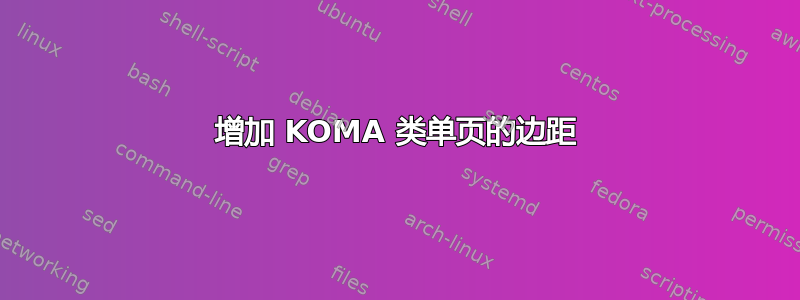
我正在使用以下 KOMA 文档类
\documentclass[12pt,captions=nooneline,DIV=14, parskip=half]{scrartcl}
一切都很好,除了有一次我在一页中放入了 4 张图片,由于边距的原因,它们都显得太小了。
\begin{landscape}
\begin{figure}
\centering
\footnotesize
\caption{volume}\label{graph:volume}
\captionsetup{singlelinecheck=off,font=footnotesize}
\caption*{nice caption}
\hspace*{\fill}%
\subfigure[one]{\includegraphics[width=0.45\textwidth]{one.png}}\hfill
\subfigure[two]{\includegraphics[width=0.45\textwidth]{two.png}}
\hspace*{\fill} \\
\hspace*{\fill}%
\subfigure[three]{\includegraphics[width=0.45\textwidth]{three.png}}\hfill
\subfigure[four]{\includegraphics[width=0.45\textwidth]{four.png}}
\hspace*{\fill}%
\end{figure}
\end{landscape}
我如何指定一些非常小的边距这一页仅不使用包几何(似乎与 KOMA 类不兼容)?
非常感谢!
答案1
正如评论中所说,您可以使用\KOMAoptions:
\documentclass[DIV=calc,pagesize]{scrartcl}
\usepackage{lipsum,showframe}
\begin{document}
\lipsum[1-10]
\clearpage
\storeareas\meinegespeichertenWerte
\KOMAoptions{paper=landscape}
\areaset{\dimexpr \textwidth+.5\paperwidth}{\textheight}
\lipsum[2]
\clearpage
\meinegespeichertenWerte
\lipsum[1-10]
\end{document}
编辑:
这里有一个使用图形定义的扩展示例:
\documentclass[DIV=calc,pagesize,demo]{scrartcl}
\usepackage{graphicx}
\usepackage{caption,subfigure}
\usepackage{lipsum,showframe}
\begin{document}
\lipsum[1-10]
\clearpage
\storeareas\meinegespeichertenWerte
\KOMAoptions{paper=landscape}
\areaset{\dimexpr \textwidth+.5\paperwidth}{\textheight}
\begin{center}
\centering\footnotesize
\captionsetup{type=figure}
\caption{volume}\label{graph:volume}
\captionsetup{singlelinecheck=off,font=footnotesize}
\caption*{nice caption}
\hspace*{\fill}%
\subfigure[one]{\includegraphics[width=0.45\textwidth]{one.png}}
\hfill%
\subfigure[two]{\includegraphics[width=0.45\textwidth]{two.png}}%
\hspace*{\fill}
\hspace*{\fill}%
\subfigure[three]{\includegraphics[width=0.45\textwidth]{three.png}}%
\hfill
\subfigure[four]{\includegraphics[width=0.45\textwidth]{four.png}}%
\hspace*{\fill}%
\end{center}
\clearpage
\meinegespeichertenWerte
\lipsum[1-10]
\end{document}


