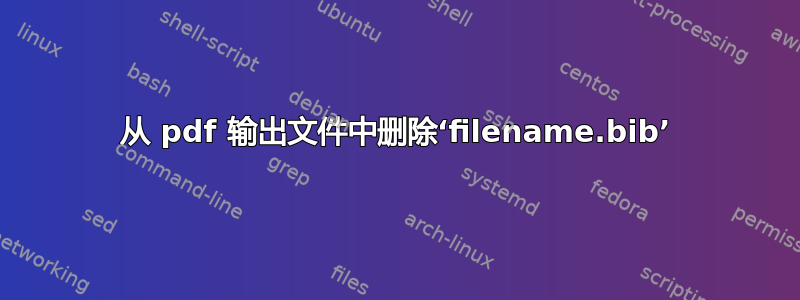
我正在使用biblatex,一切正常。但是,在参考文献列表之前,在每个章节中,在输出.pdf文件中,都会显示我的文件的文件名.bib。我正在使用 TeXnicCenter 并在 Windows 7 上使用 Miktex 2.9 进行编译。
\documentclass[12pt,a4paper,oneside,english]{book}
\usepackage{fancyhdr}
\usepackage{epsfig}
\usepackage[bibstyle=numeric, citestyle=numeric-comp, refsection=chapter, sorting=none, hyperref=true, maxnames=20, backend=bibtex]{biblatex}
\renewbibmacro{in:}{}
\defbibheading{biblatex}{\section*{References}}
\usepackage[linktocpage=true]{hyperref}
\usepackage{guit}
\addbibresource{Introduzione/bibintro.bib}
\bibliographystyle{elsarticle}
\begin{document}
\chapter{Introduction}
\input{Introduzione/intro.tex}
\printbibliography[heading=biblatex]
\end{document}
答案1
我找到了解决方案。在我的章节文件中,我添加了行 \bibliography{filename.bib}。那是错误。我注释了该行,现在一切正常。


