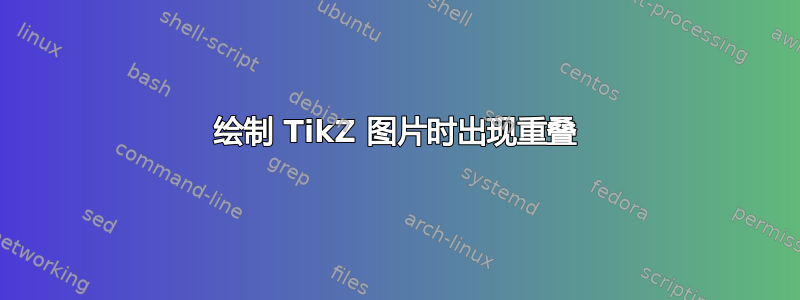
我正在用图论画树。有些节点重叠了。有人能帮忙吗?
% Red-black tree
% Author: Madit
\documentclass{article}
\usepackage{tikz}
\usetikzlibrary{arrows}
\tikzset{
treenode/.style = {align=center, inner sep=0pt, text centered,
font=\sffamily},
arn_n/.style = {treenode, circle,black, draw=black, text width=1.5em}% arbre rouge noir, noeud noir
%arn_r/.style = {treenode, circle, black, draw=black,
%text width=1.5em},% arbre rouge noir, noeud rouge
%arn_x/.style = {treenode, circle, black, draw=black,
% text width=1.5em}% arbre rouge noir, nil
}
\begin{document}
%1
\begin{tikzpicture}[->,>=stealth',level/.style={sibling distance = 5cm/#1,
level distance = 1.5cm}]
\node [arn_n] {4}
child{ node [arn_n] {3}
child{ node [arn_n] {1}
child{ node [arn_n] {5} } %for a named pointer
child{ node [arn_n] {}}
}
child{ node [arn_n] {2}
%child{ node [arn_n] {18}}
%child{ node [arn_n] {}}
}
child{ node [arn_n] {2}
%child{ node [arn_n] {18}}
%child{ node [arn_n] {}}
}
}
child{ node [arn_n] {3}
child{ node [arn_n] {1}
%child{ node [arn_n] {5} } %for a named pointer
%child{ node [arn_n] {}}
}
child{ node [arn_n] {2}
%child{ node [arn_n] {18}}
%child{ node [arn_n] {}}
}
child{ node [arn_n] {2}
%child{ node [arn_n] {18}}
%child{ node [arn_n] {}}
}
}
child{ node [arn_n] {3}
child{ node [arn_n] {1}
%child{ node [arn_n] {5} } %for a named pointer
%child{ node [arn_n] {}}
}
child{ node [arn_n] {2}
%child{ node [arn_n] {18}}
%child{ node [arn_n] {}}
}
child{ node [arn_n] {2}
%child{ node [arn_n] {18}}
%child{ node [arn_n] {}}
}
}
;
\end{tikzpicture}
\end{document}

答案1
和forest您不必担心计算兄弟距离,它会为您完成。
\documentclass[tikz]{standalone}
\usepackage{forest}
\begin{document}
\begin{forest}
for tree={circle, draw, minimum width=1cm,anchor=center,fit=rectangle}
[4 [3 [1 [5] []] [2] [2]]
[3 [1 [5] []] [2] [2]]
[3 [1 [5] []] [2] [2]]]
\end{forest}
\end{document}

答案2
您可以使用 PGF 的 CVS 版本中的新图形绘制库,尽管它必须编译为luatex:
\documentclass[border=0.125cm]{standalone}
\usepackage{tikz}
\usetikzlibrary{graphdrawing}
\usetikzlibrary{graphs}
\usegdlibrary{trees}
\begin{document}
\begin{tikzpicture}[>=stealth, every node/.style={circle, draw, minimum size=0.75cm}]
\graph [tree layout, grow=down, fresh nodes, level distance=0.5in, sibling distance=0.5in]
{
4 -> {
3 -> { 1 -> { 5, " " }, 2,2 },
3 -> { 1, 2, 2 },
3 -> { 1, 2, 2 }
}
};
\end{tikzpicture}
\end{document}

答案3
将 tikzpicture 选项更改为

[->,>=stealth',level distance = 2cm,
level 1/.style={sibling distance=4cm},
level 2/.style={sibling distance=1cm},
level 3/.style={sibling distance=1cm}]
应该可以。您需要调整兄弟距离。这里我使用上面的方法。


