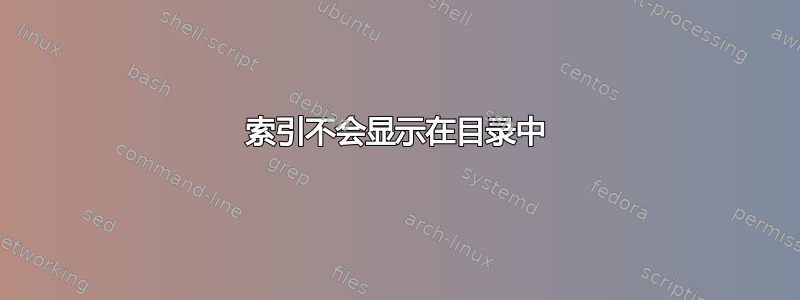
我是 LaTeX 的新手,学习曲线仍然很陡峭。我正在使用 ShareLaTeX 为学校项目编写一些文档,其中包含参考书目和索引。我很难让索引显示在目录中。这个基本代码示例说明了我的问题。
\documentclass[a4paper]{report}
\usepackage{lipsum}
\usepackage{makeidx}
\makeindex
\begin{document}
\tableofcontents
\clearpage{\pagestyle{empty}\cleardoublepage}
\chapter{Introduction}
Some random \index{random} text \index{stuff!text} about fact \cite{fact}.
\clearpage{\pagestyle{empty}\cleardoublepage}
\chapter{Main}
\lipsum[6]
\clearpage{\pagestyle{empty}\cleardoublepage}
\addcontentsline{toc}{chapter}{Bibliography}
\begin{thebibliography}{9}
\bibitem{fact}
Factual stuff,
\emph{The types of Facts}. \\
XXXX, Publisher
\end{thebibliography}
\clearpage{\pagestyle{empty}\cleardoublepage} %Line 1
\addcontentsline{toc}{chapter}{Index} %Line 2
\printindex
\clearpage{\pagestyle{empty}\cleardoublepage}
\end{document}
如果我将第 1 行更改为,\clearpage{\pagestyle{empty}}则索引将显示在目录中,但我想确保索引从奇数页开始。我尝试使用该hyperref包,但使用包执行此操作:
\phantomsection
\addcontentsline{toc}{chapter}{Index}
\printindex
\clearpage{\pagestyle{empty}\cleardoublepage}
似乎没有效果。我一直在互联网上寻找答案,但还没有找到。如果您能提供任何帮助,我将不胜感激,如果您需要更多信息,请告诉我,我会尽力 :-)
答案1
要使章节从奇数页开始,您可以将其添加twoside,openright到类的选项中。这将更改布局以适合双面打印,并使所有章节从右侧/正面/奇数页开始。
要将参考书目和索引添加到目录中,您可以添加
\usepackage[nottoc]{tocbibind}
到序言。nottoc意味着目录本身并没有在目录中结束。
另外,我刚刚注意到索引似乎没有从奇数页开始,即使有,也可以在前面twoside,openright添加一个来解决这个问题。完整的代码示例:\cleardoublepage\printindex
\documentclass[a4paper,openright,twoside]{report}
\usepackage{lipsum}
\usepackage{makeidx}
\usepackage[nottoc]{tocbibind}
\makeindex
\begin{document}
\tableofcontents
\chapter{Introduction}
Some random \index{random} text \index{stuff!text} about fact \cite{fact}.
\chapter{Main}
\lipsum[6]
\begin{thebibliography}{9}
\bibitem{fact}
Factual stuff,
\emph{The types of Facts}. \\
XXXX, Publisher
\end{thebibliography}
\cleardoublepage\printindex
\end{document}
答案2
建立索引时添加 toc 请求:
\makeindex[columns=3, title=Alphabetical Index, intoc]


