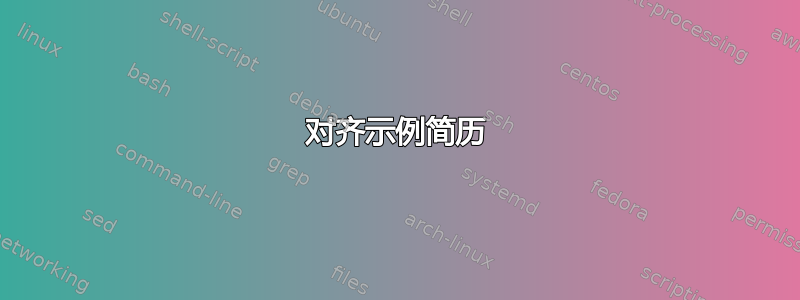
我有两个问题:
如何编辑 tex 文件以便“联系信息”和“部门”水平对齐?
您需要编辑什么才能使“教育”不被截断在纸张的左侧?我没有使用 A4 纸,而是使用标准的 8.5 x 11 英寸纸。
resume.cls可以在这里找到http://linux.dsplabs.com.au/files/p54-resume/resume.cls
我也在使用这张照片:http://upload.wikimedia.org/wikipedia/commons/c/c3/BallonKathedrale01_edit.jpg
虽然图片很大,但是有没有办法让左栏保留在页面上?请将图片保存为“hot-air-balloon”,以便 tex 进行编译。
谢谢。
\documentclass[margin,line]{resume}
\usepackage{color}
\usepackage{fancyhdr}
\pagestyle{fancy}
\usepackage[latin1]{inputenc}
\usepackage[english,danish]{babel}
\usepackage{amsfonts}
\usepackage[T1]{fontenc}
\usepackage{graphicx,wrapfig}
\usepackage{url}
\usepackage[colorlinks=true, a4paper=true, pdfstartview=FitV,
linkcolor=blue, citecolor=blue, urlcolor=blue]{hyperref}
\pdfcompresslevel=9
\renewcommand{\familydefault}{\sfdefault}
\addtolength{\oddsidemargin}{0.20in}
\addtolength{\evensidemargin}{0.20in}
\addtolength{\textwidth}{-0.45in}
\addtolength{\topmargin}{.5in}
\addtolength{\textheight}{-1.75in}
\catcode`~=11
\newcommand{\urltilde}{\kern -.15em\lower .7ex\hbox{~}\kern .04em}
\catcode`~=13
\begin{document}
\lfoot{LEFT}
\cfoot{CENTER}
\rfoot{\thepage \hspace{10mm}}
\fancyhead{}
\renewcommand{\headrulewidth}{0pt}
{\sc \Large \bf NAME HERE}
\begin{resume}
\vspace{0.5cm}
\begin{wrapfigure}{R}{0.6\textwidth}
\vspace{-1cm}
\begin{center}
\includegraphics[width=0.6\textwidth]{hot-air-balloon}
\end{center}
\vspace{-1cm}
\end{wrapfigure}
\section{\mysidestyle \color{red} \bf Contact\\ information}%\vspace{2mm}
DEPT \\
PHONE: 123-456-7890 \\
\section{\mysidestyle\color{red} \bf Education}
\textbf{SOME DEGREE from SOME SCHOOL.} MORE DETAILED INFORMATION WILL BE MENTIONED HERE.
\end{resume}
\end{document}
答案1
我没有深入研究该课程以探究原因,但我可以使用两种方法来修复该问题:首先,我使用了\textcolor{red}{...}而不是\color{red}...;其次,我将\mysidestyle其视为期待一个参数(即使它没有),并将后面的内容括在括号中。
\documentclass[margin,line]{resume}
\usepackage{color}
\usepackage{fancyhdr}
\pagestyle{fancy}
\usepackage[latin1]{inputenc}
\usepackage[english,danish]{babel}
\usepackage{amsfonts}
\usepackage[T1]{fontenc}
\usepackage[demo]{graphicx}
\usepackage{wrapfig}
\usepackage{url}
\usepackage[colorlinks=true, a4paper=true, pdfstartview=FitV,
linkcolor=blue, citecolor=blue, urlcolor=blue]{hyperref}
\pdfcompresslevel=9
\renewcommand{\familydefault}{\sfdefault}
\addtolength{\oddsidemargin}{0.20in}
\addtolength{\evensidemargin}{0.20in}
\addtolength{\textwidth}{-0.45in}
\addtolength{\topmargin}{.5in}
\addtolength{\textheight}{-1.75in}
\catcode`~=11
\newcommand{\urltilde}{\kern -.15em\lower .7ex\hbox{~}\kern .04em}
\catcode`~=13
\begin{document}
\lfoot{LEFT}
\cfoot{CENTER}
\rfoot{\thepage \hspace{10mm}}
\fancyhead{}
\renewcommand{\headrulewidth}{0pt}
{\sc \Large \bf NAME HERE}
\begin{resume}
\vspace{0.5cm}
\begin{wrapfigure}{R}{0.6\textwidth}
\vspace{-1cm}
\begin{center}
\includegraphics[width=0.6\textwidth]{hot-air-balloon}
\end{center}
\vspace{-1cm}
\end{wrapfigure}
\section{\mysidestyle{\textcolor{red}{\bf Contact\\ information}}}
DEPT \\
PHONE: 123-456-7890 \\
\section{\mysidestyle{\textcolor{red}{\bf Education}}}
\textbf{SOME DEGREE from SOME SCHOOL.} MORE DETAILED INFORMATION WILL BE MENTIONED HERE.
\end{resume}
\end{document}



