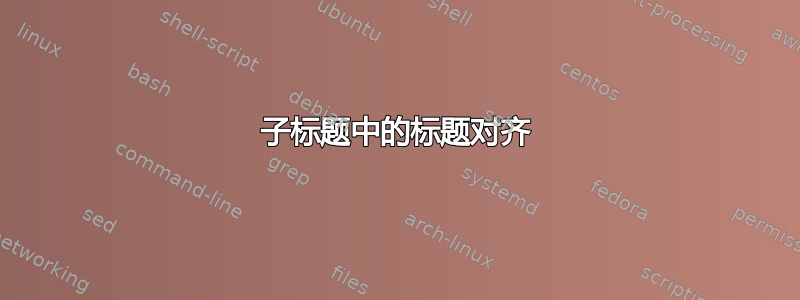
我正在使用 subcaption,并希望获得以下效果。我希望主图包含几个子图。我希望子图具有仅来自 \caption{} 标签的标题,即我不希望标题前有任何数字,如 (1) 或 (a)。我的图形代码如下。
\begin{figure}[h]
\centering
\begin{subfigure}[b]{1.5cm}
\def\svgwidth{1.2cm}
\input{subgoal1.pdf_tex}
\caption{55}
\end{subfigure}
\caption{Subgoals employed in the solution of the 8-puzzle}
\end{figure}
问题是标题没有出现在子图的中心,但是在数字 55 之前添加了空白缩进。我想摆脱它。
我按照以下方式设置了字幕。
\DeclareCaptionLabelFormat{r-parens}{}
\renewcommand\thesubfigure{ }
\captionsetup[sub]{labelformat=r-parens}
我需要添加什么才能消除缩进?
最小工作示例如下:
\documentclass[10pt,a4paper]{article}
\usepackage[utf8]{inputenc}
\usepackage[T1]{fontenc}
\usepackage[top=1.5cm, bottom=2cm, left=2.5cm, right=2.5cm]{geometry}
\usepackage{caption}
\usepackage{graphicx}
\usepackage{color}
\usepackage{subcaption}
\DeclareCaptionLabelFormat{r-parens}{}
\renewcommand\thesubfigure{ }
\captionsetup[sub]{labelformat=r-parens}
\begin{document}
\thispagestyle{plain}
\begin{figure}[h]
\centering
\begin{subfigure}[b]{1.5cm}
\rule{1.2cm}{1.2cm}
\caption{55}
\end{subfigure}
\begin{subfigure}[b]{1.5cm}
\rule{1.2cm}{1.2cm}
\caption{44}
\end{subfigure}
\caption{Subgoals employed in the solution of the 8-puzzle}
\end{figure}
\end{document}
答案1
subfigure设置一个minipage。因此您还需要添加\centering内部subfigure环境。
\documentclass{article}
\usepackage{subcaption}
%\DeclareCaptionLabelFormat{r-parens}{}
%\renewcommand\thesubfigure{}
\captionsetup[sub]{labelformat=empty}
\begin{document}
\thispagestyle{plain}
\begin{figure}[h]
\centering
\begin{subfigure}[b]{1.5cm}
\centering %% <---- here
\rule{1.2cm}{1.2cm}
\caption{55}
\end{subfigure}%
\begin{subfigure}[b]{1.5cm}
\centering %% <---- here
\rule{1.2cm}{1.2cm}
\caption{44}
\end{subfigure}
\caption{Subgoals employed in the solution of the 8-puzzle}
\end{figure}
\end{document}



