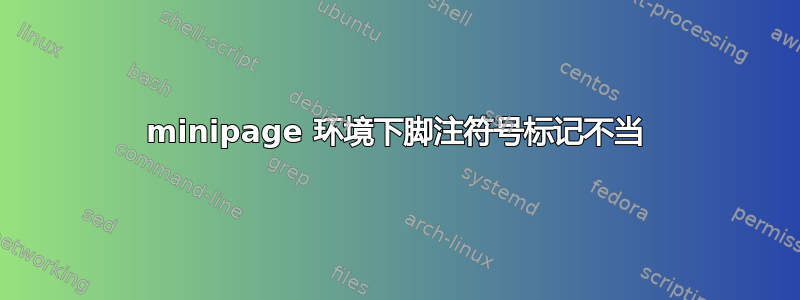
我认为该footmisc包已经预定义了sympol标记系列,但在 minipage 环境中它们变得无效。见下文
\documentclass{book}
\usepackage[symbol*,stable]{footmisc}
\usepackage[paperheight=5cm,showframe]{geometry}
\begin{document}
\begin{minipage}{3in}
Here the text in environment\footnote{the footnote in minipage}
\end{minipage}
\vfil
\parbox{3in}{Here the text in parbox\footnotemark}
\footnotetext{the footnote in parbox}
\end{document}

我怎样才能得到符号脚注标记minipage?
答案1
minipage有自己的脚注计数器,称为mpfootnote。
当您使用选项symbol*加载包时footmisc,它只会影响正常footnote计数器。
因此,如果您希望 s 具有相同的行为minipage,则必须添加以下行
\renewcommand\thempfootnote{\fnsymbol{mpfootnote}}
在你的序言中。
梅威瑟:
\documentclass{book}
\usepackage[symbol*,stable]{footmisc}
\usepackage[paperheight=5cm,showframe]{geometry}
\renewcommand\thempfootnote{\fnsymbol{mpfootnote}}
\begin{document}
\begin{minipage}{3in}
Here the text in environment\footnote{the footnote in minipage}
\end{minipage}
\vfil
\parbox{3in}{Here the text in parbox\footnotemark}
\footnotetext{the footnote in parbox}
\end{document}
输出:

编辑
针对您的评论,如果您想要
- 计数器
mpfootnote不会在每次minipage - 与计数器
mpfootnote共享其值的计数器footnote
您可以执行以下操作:
插入
\setcounter{mpfootnote}{\value{footnote}}在每个开始之后
minipage,例如\begin{minipage}{3in} \setcounter{mpfootnote}{\value{footnote}}插入
\setcounter{footnote}{\value{mpfootnote}}就在每场比赛结束之前
minipage,也就是\setcounter{footnote}{\value{mpfootnote}} \end{minipage}


