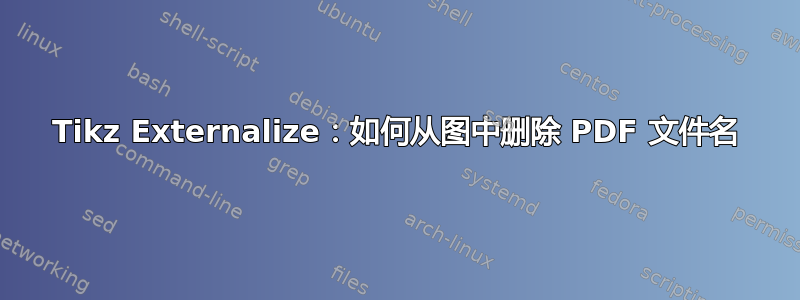
我使用 TikZ 在 LaTeX 报告中对图形进行了编码,并将其外部化。当生成的图形 PDF 文件包含在报告的 PDF 中时,每个图形的文件名都包含在每个图形中。我如何确保文件名不出现?
我已经使用 包含了 TikZ 外部化库,\usetikzlibrary{external}并使用 和 包装每个 TikZ 图片\beginpgfgraphicnamed{filename},\endpgfgraphicnamed{filename}其中 filename 是创建的图形文件的名称。例如:
\begin{figure}[!h]
\centering
\beginpgfgraphicnamed{causaldiagram}
\begin{tikzpicture}
... tikz code here
\end{tikzpicture}
\endpgfgraphicnamed{causaldiagram}
\caption{Causal diagram example.}
\label{fig:causal_diagram_example}
\end{figure}
答案1
正确的语法是(来自 pgf 手册,§80.2 p.651-652(版本 2.10))
\beginpgfgraphicnamed{graphic-of-flat-world}
\begin{tikzpicture}
\fill (0,0) circle (1cm);
\end{tikzpicture}
\endpgfgraphicnamed
您应该\endpgfgraphicnamed{causaldiagram}用替换\endpgfgraphicnamed。
文件名出现在您的文档中的原因是该命令\endpgfgraphicnamed不接受参数,因此它会被执行,然后 latex 会遇到{causaldiagram}一个完全有效的 latex 块,它会给出文本“causaldiagram”。


